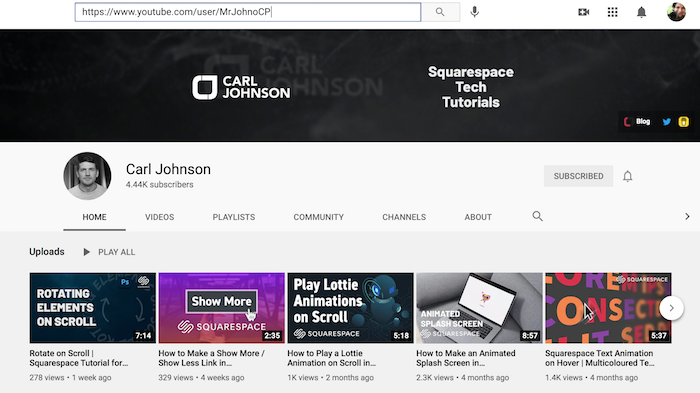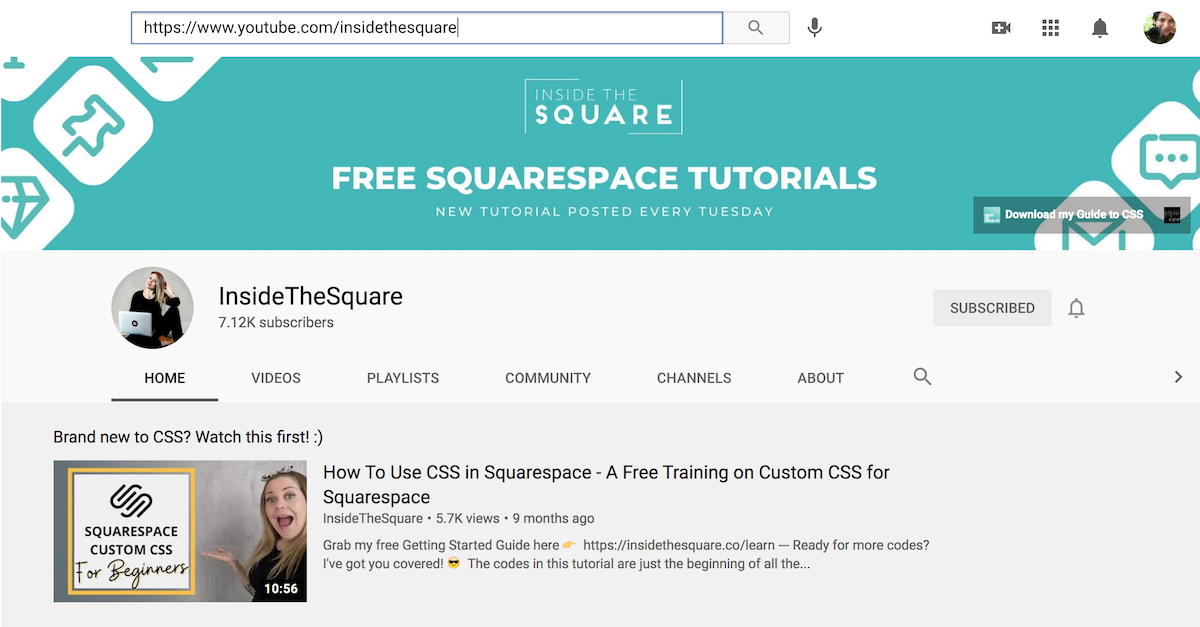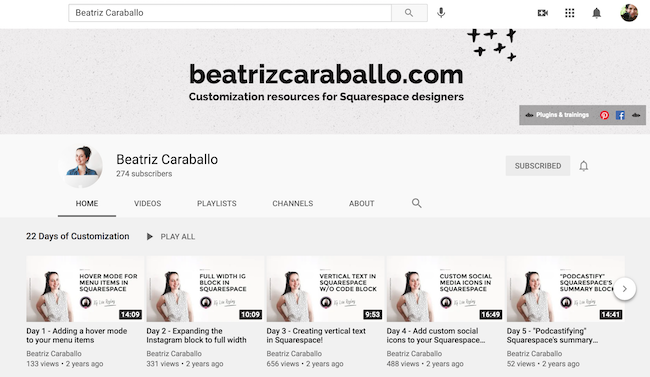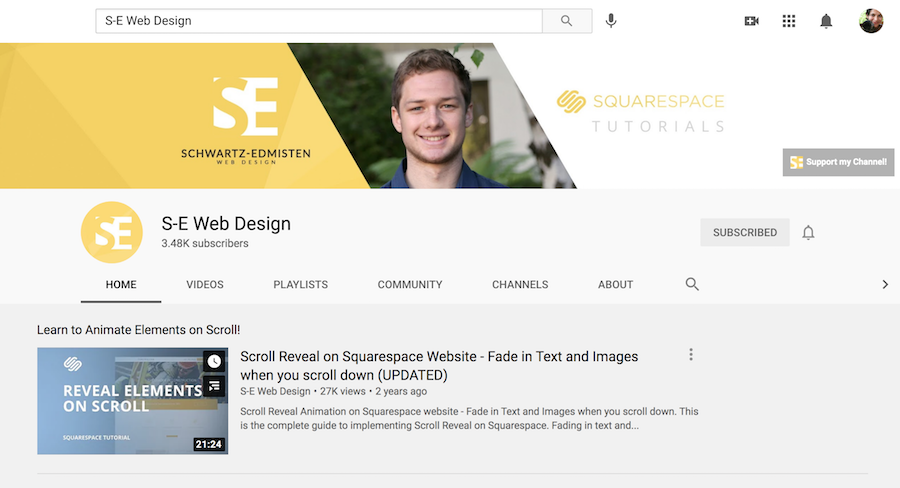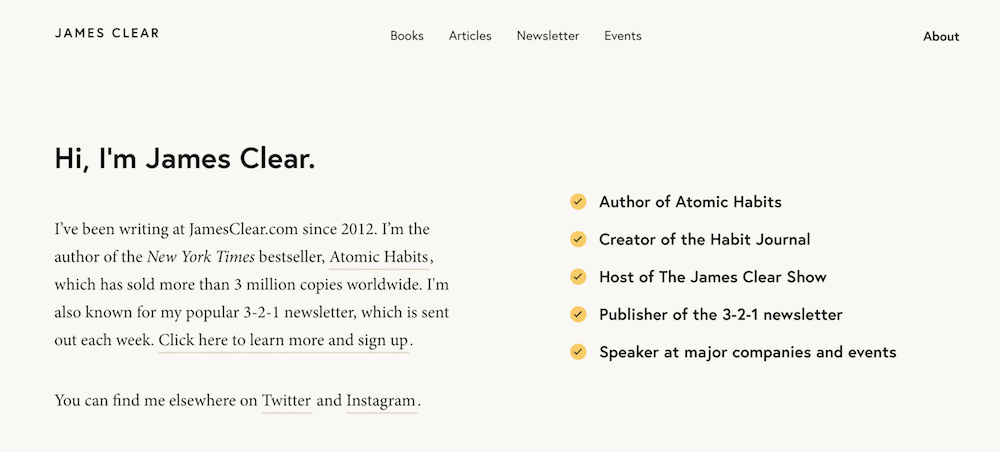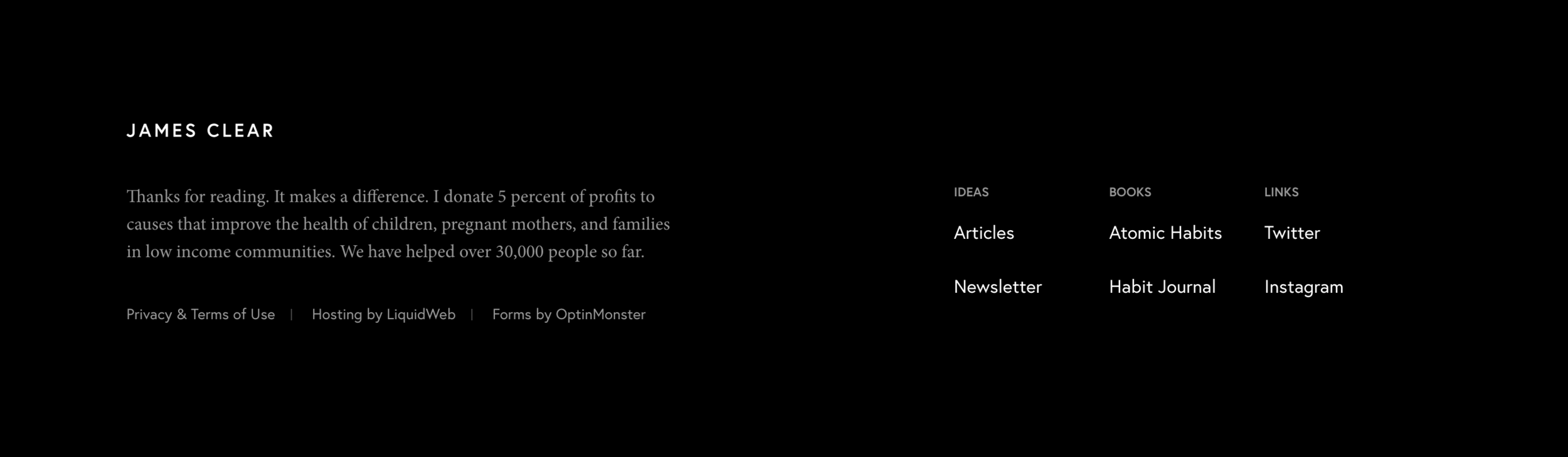The key to a limitless mind is already in your mind.
On this blog, we provide the mindset tools, affirmations, and wisdom to help you turn that key.
Explore Articles
107: Inside the Circle Platform for my group coaching program
Recently, I made the switch from Member Areas to Circle for my group coaching program, Millionaire Web Designer. I share the many reasons why I love Circle in the video below and I also give you a walkthrough of what my students will see inside the MWD platform (built on Circle).
Recently, I made the switch from Member Areas to Circle for my group coaching program, Millionaire Web Designer. I share the many reasons why I love Circle in the video below and I also give you a walkthrough of what my students will see inside the MWD platform (built on Circle).
You can see Blog 106 for what Member Areas used to look like for my course materials.
Watch the short video below:
Like to try Circle? Get a free trial: https://www.sophiaojha.com/circle (my referral link).
If you have any questions, just reach out to me at so@sophiaojha.com.
106: Walkthrough of Student Experience of Member Areas in Squarespace
In this video, I’d like to show you how a student experiences your course materials inside Member Areas.
In this video, I’d like to show you how a student experiences your course materials inside Member Areas.
Member Areas is where I used to house all my video course materials for my group coaching program, Millionaire Web Designer. However, due to some specific needs, I have since migrated to Circle.
If you’d like to know more about the Circle experience and how the platform looks from the inside, check out my video walkthrough in Blog 107.
But for now, a view of Member Areas from the student’s point of view.
Watch the video below:
105: How to deal with scope creep on web design projects?
In November, we re-opened doors to the Millionaire Web Designer, my group coaching program for helping web designers build a thriving web design business. And I created three live events as part of the promotion for it. Here’s the first one where I share some tips and actual email conversations on how to turn situations when clients want to add more tasks to your list into profitable interactions.
In November, we re-opened doors to the Millionaire Web Designer, my group coaching program for helping web designers build a thriving web design business. And I created three live events as part of the promotion for it. Here’s the first one where I share some tips and actual email conversations on how to turn situations when clients want to add more tasks to your list into profitable interactions.
Watch the video below:
104: What to do when a client starts negotiating your prices?
In November, we re-opened doors to the Millionaire Web Designer, my group coaching program for helping web designers build a thriving web design business. And I created three live events as part of the promotion for it. Here’s the first one where I share how to handle price negotiations from a client.
In November, we re-opened doors to the Millionaire Web Designer, my group coaching program for helping web designers build a thriving web design business. And I created three live events as part of the promotion for it. Here’s the first one where I share how to handle price negotiations from a client.
Watch the video below:
103: How do I find my next web design client?
In November, we re-opened doors to the Millionaire Web Designer, my group coaching program for helping web designers build a thriving web design business. And I created three live events as part of the promotion for it. Here’s the first one where I share how I find my web design clients or rather how they find me!
In November, we re-opened doors to the Millionaire Web Designer, my group coaching program for helping web designers build a thriving web design business. And I created three live events as part of the promotion for it. Here’s the first one where I share how I find my web design clients or rather how they find me!
Watch the video below:
102: One Big Reason To Create Content
Recently, I spoke with a graphic designer + web designer, Anna Roszak, regarding creating a logo for Millionaire Web Designer, my exclusive group coaching program. And we had a great chat about that. But at one point she mentioned how she loves my YouTube videos and that recently a client emailed her asking her about something and she sent her my video tutorial as it explained exactly what she needed. And this made me so happy. Now, of course, I know that designers share links and resources with their clients. But to hear her share with me how my video helped her solve the client’s problem filled me with utter happiness and satisfaction. This one video that I created saved people time and helped solve a problem! Wow. I am myself amazed at how happy that make me feel. Like super happy.
Recently, I hired a web designer + graphic designer, Anna Roszak, regarding creating a logo for Millionaire Web Designer, my exclusive group coaching program. And we had a great chat about that. But at one point she mentioned how she loves my YouTube videos and that recently a client emailed her asking her about something and she sent her my video tutorial as it explained exactly what she needed.
And this made me so happy. Now, of course, I know that designers share links and resources with their clients. But to hear her share with me how my video helped her solve the client’s problem filled me with utter happiness and satisfaction. This one video that I created saved people time and helped solve a problem! Wow. I am myself amazed at how happy that make me feel. Like super happy.
Watch the short video below:
It’s probably because I create these videos and tutorials and then it’s out in the world. I have to let go of any expectations of how well the video will be perceived, whether it really solves a problem, or whether it will be really helpful and viewed by people. That’s not something I can influence. I know my intention is to solve a question that I have faced or seen my clients face. But whether it has a benefit to others is often not obvious or clear. Plus, right after the video is published there’s no instant data on how many people see it or clicked like and that kind of information remains to be seen until a future date. And so, my mindset around creating content is more like - create it and let it free.
That’s why when Anna shared that very specific instance of how she sent off a link to my video to her client, it filled me with an unexpected delight and it gave me such a high. It’s true satisfaction of knowing that your time creating that content was not wasted. It made a difference! That’s an incomparable feeling.
So there you go - if you were looking for a reason to start or to continue your content creation journey, here’s one more reason: the joy of knowing your content makes a difference.
That’s all for today’s blog! I’m always open to hearing more stories of how my videos, blogs, webinars, etc. have helped you in any way - so send them my way via email or in the comments below.
Have an abundantly creative day!
Sophia
101: Learn Squarespace CSS Tricks From These Six Experts
Now, it’s a given that you can build a decent website using the pre-designed layouts and templates from Squarespace. But from time to time, you will want to add a design element to your Squarespace Website that will requires a some CSS code. I’m self-taught when it comes to CSS and I have many of my talented colleagues to thank for showing me their tips and tricks when it comes to adding that special look to any Squarespace website. And I’d today, I’d like to share 5 of them with you so that you can tap into the wealth of resources they have created. Let’s get started.
Now, it’s a given that you can build a decent website using the pre-designed layouts and templates from Squarespace. But from time to time, you will want to add a design element to your Squarespace Website that will requires a some CSS code.
I’m self-taught when it comes to CSS and I have many of my talented colleagues to thank for showing me their tips and tricks when it comes to adding that special look to any Squarespace website.
And today, I’d like to share 6 of them with you so that you can tap into the wealth of resources they have created. Let’s get started.
And oh, none of them have paid me to promote them. I am genuinely grateful for these experts for sharing and teaching what they know.
Uplevel Your Squarespace Website with CSS
Click the image below to watch video:
Here are six of the CSS experts that have paved the way for my own learning.
1. Carl Johnson
Not only do I love his accent, Carl teaches CSS specifically for the Squarespace platform and his YouTube channel is fantastic. Check it out here: https://www.youtube.com/c/MrJohnoCP
2. Inside the Square with Becca Harpain
You may have already seen Becca’s videos on using CSS for Squarespace. I’ve found them easy to follow and very helpful. Check her YouTube channel here: https://www.youtube.com/c/InsideTheSquare
3. Beatriz Caraballo
Beatriz’s videos are very helpful as well and her blogs have very in-depth screenshots and step-by-step descriptions of how to use code. Check her YouTube channel here: https://www.youtube.com/channel/UCwDJktnCURFGiJdINrDwRcg and her website here: https://beatrizcaraballo.com/
4. Chris Schwartz-Edmisten
Chris not only teaches CSS tips and tricks but also has many videos on the many features of Squarespace. Check his YouTube channel here: https://www.youtube.com/c/SEWebDesign
5. Will Myers
Will creates fun and engaging videos all about Squarespace. I found him when looking for how to build a Mega Menu on Squarespace. Check out his YouTube channel here: https://www.youtube.com/channel/UC2pYFwXEwVolfeDumbNAUyQ
6. Rebecca Grace Designs
Rebecca’s channel is very helpful and not just for CSS. Check out here videos on all things Squarespace as well as about running a web design business. Her YouTube channel is: https://www.youtube.com/c/RebeccaGraceDesigns
Let me know in the comments if you have checked these experts out. And also let me know who else you would recommend so we can continue the trajectory of learning and growing together.
To your success,
Sophia
100: Turbo-Charge Your Email Marketing with Evergreen Lead Magnets
I am celebrating. 🎉 My article just got published on Honeybook's website!! And to celebrate, I am sharing an in-depth 45 minute video presentation in which I show you how to implement one of these lead magnets (a digital library) using ConvertKit.
It's called, Turbo-Charge Your Email Marketing with Evergreen Lead Magnets (Within An Afternoon)
Hello my Abundant Creative,
I am celebrating. 🎉 My article just got published on Honeybook's website!!
The article is called 7 Evergreen Lead Magnets to Grow Your Email List (link will bring you to the Honeybook/Rising Tide website). And to celebrate, I am sharing an in-depth 45 minute video presentation in which I show you how to implement one of these lead magnets (a digital library) using ConvertKit.
It's called, Turbo-Charge Your Email Marketing with Evergreen Lead Magnets (Within An Afternoon) and I cover:
You’ll learn:
1. why you should go evergreen with email list building?
2. seven types of evergreen lead magnets you can use (many of them without creating new content)
3. 10 examples of these lead magnets in action
4. how to figure out which one is right for your business (my four steps will help)
5. a live demo of me setting up a lead magnet on my website (I show you how l set up Lead Magnet example 5)
Sign up below for instant access:
Do you have a way to build your email list currently set up on your website? In other words, an opt-in form that folks can sign up and then receive a free gift (lead magnets) in return? If not, then I've got a juicy presentation where I show you how to do just that. If creating an opt-in on your website has been on your to-do list, watch this presentation and check it off today!
To your success,
Sophia
099: How to Add Social Media Icons to Default ConvertKit Templates
In today's video + blog, I am showing how you can customize the default email templates of ConvertKit using some code in the HTML block. Follow my step-by-step guide so you can format the template specifically to add custom branded social media icons and better serve your email marketing clients.
Hello my Abundant Creative,
In today's video + blog, I am showing how you can customize the default email templates of ConvertKit using some code in the HTML block. Follow my step-by-step guide so you can format the template specifically to add custom branded social media icons and better serve your email marketing clients.
See code below video.
Copy but Customize the Following Code
This code will not work if you do not customize the url source of the image (see bolded text) and if you don’t change up the link of your social media
Table to be added in the HTML block inside the CK default template:
<table>
<tr>
<td><a href="https://instagram.com/sophiaojha"> <img src="put the url of the image here" alt="Instagram" width="150" ></a></td>
<td><a href="https://www.youtube.com/sophiaojha"><img src="put the url of the image here" alt="YouTube" width="150" > </a></td>
</tr>
</table>
To your success,
Sophia
098: Millionaire Web Designer Directory has launched
Less than a month ago, I had this idea of creating a space online where businesses could easily find a web designer. And now that idea is a reality. 🎉 Meet the 24 Founders of the Millionaire Web Designer Directory (MWD Directory) who are designers from around the world and with a wealth of expertise - including copywriting, branding, graphic design, web design, email marketing and more. Please check it out and find your next project partner in the MWD Directory. I love all your smiling faces, designers; welcome!
Update: September 2023: This directory is no longer active. After hitting my first $22K/month and then hitting burnout, I had to scale back my activities and refocus. Although the directory is closed, the intention that led to its creation is still alive - Check out the newsletter here.
Hello my Abundant Creative,
Less than a month ago, I had this idea of creating a space online where businesses could easily find a web designer. And now that idea is a reality. 🎉 Meet the 24 Founders of the Millionaire Web Designer Directory (MWD Directory) who are designers from around the world and with a wealth of expertise - including copywriting, branding, graphic design, web design, email marketing and more. Please check it out and find your next project partner in the MWD Directory. I love all your smiling faces, designers; welcome!
How will the Directory be promoted?
1. My email list - which is made up of both web designers but also of online entrepreneurs who are specifically using Squarespace. They will want an upgrade or maintenance at some time.
2. My YouTube channel - I will start promoting the MWD - Directory in new content that I create teaching Squarespace tips.
3. I will promote the Directory on various platforms (such as Squarespace, Inc) where I will be doing presentations/webinars as well as blogs and podcasts where I will be interviewed.
4. My current client feed for my own business - whenever I am asked to do web design projects, the majority of those requests will be passed on to those designers who are on the Directory, as I can only take a certain number of projects per month.
5. The Directory will be the first place where I, myself, will hire from.
Intention for the Directory
I also hope to create a community of designers who can serve each other and whom I can serve with everything I know and have learnt about web design. My intention is that the directory becomes a real source of projects for the designers and where entrepreneurs and non-profits can find wonderful people to collaborate on their projects.
How is this for?
The Directory is for online business, solopreneurs, non-profits and small businesses as well as start-ups looking for web designers. These web designers also bring expertise in various marketing areas including graphic design, copyediting, social media marketing, branding and more. You can use the search criteria on the directory main page to select for your specific needs.
How does it work?
Simple steps to finding your next designer:
Step 1: Search using criteria
Step 2: Note your top 3 choices
Step 3: Contact each via their websites
Step 4: Discuss project details
Step 5: Hire & get that project done!
Step 6: Celebrate!
No commissions or kickbacks
Client and designer communicate directly with each other and arrange for payment amongst themselves. Each of the Web Designers has paid to be present on this list. We (Millionaire Web Designer.com) don’t partake in commissions or receive any financial kickbacks from any transactions. Our aim is to bring you and the web designers together.
Welcoming You as You Are
As a woman of color and first-generation Indian American, I often run into designer or tech directories where I do not see anyone that remotely looks like me, leaving me with the question, "Do I even belong here?". And I want the MWD Directory to be welcoming to all people of all genders and all backgrounds from around the world.
So if you are or know a designer who comes from groups that have been traditionally/currently been marginalized, please know and let them know that I welcome you and there is room for you here. (Feel free to forward this message to them).
And I am extremely delighted and happy that we have so many women represented in the directory which is also not very visibly seen in tech/design industries, although there are tons of women working in this niche. I truly hope that you can find from this directory a designer for your online business needs.
To your success,
Sophia
097: How to Record Your Screen and Your Camera at The Same Time (Mac)
If you create video content for your audience using screencast apps or want to do so, today's video will help you streamline your production workflow.
If you create video content for your audience using screencast apps or want to do so, today's video will help you streamline your production workflow.
You may have noticed that in my videos, I usually have an intro where I talk into the camera. Then I do a screencast showing whatever it is I am teaching. And then again I jump in with an on-camera appearance for an outro.
I've liked the idea of showing myself on camera for the middle section where I do the screencast, but doing a double workflow process was not something I wanted to add to my task list. But now, I found a way to show up on camera without doing a separate on-camera take.
And I am using the same Quicktime app on my Mac like before, just with a little tweak. Wow! I love it. It amazes me how these little setting tweaks have such a huge impact in my work.
If you are using a Mac and the in-built Quicktime video app, then watch the video walkthrough.
To your success,
Sophia
096: The Poison of Comparison
As web design business owners who want to grow our businesses, we are often on the look out to learn from others. We see successful designers or online entrepreneurs and get inspired. But sometimes, our mind goes into thinking we are not good enough thoughts. Here’s my experience with this tendency and how I help myself get back on the right track.
As web design business owners who want to grow our businesses, we are often on the look out to learn from others. We see successful designers or online entrepreneurs and get inspired. But sometimes, our mind goes into thinking we are not good enough thoughts. Here’s my experience with this tendency and how I help myself get back on the right track.
It happens much less often to me than before but it does pop-up from time to time in my mind. Thoughts that say:
”I am not there yet.”
”I am not good enough.”
”She can do it, then, why can’t I?”
Let’s talk about the last one because it can throw you off when you least expect it. It happens like this: You are working on client projects. You are working on your acquisition goals, creating the content and then some how you land on a post or and email or a piece of content created by one of the entrepreneurs you look up to. Someone whom you admire for what they have built and how they show up in the world.
At first, there may be a sense of amazement and wonder. But out of nowhere you may start thinking, “Ah, man, how come this is not happening in my business. How come I am not there yet! How is it that she can do it and not me? What’s wrong with me? I am not good enough. I am still not there where I want to be!!”
The Poison of Comparison
Let me give you an example. I recently saw something written by someone I am a huge fan of. This entrepreneur has really helped me through her videos, blogs, courses, and her books on up-leveling my business. I am totally inspired by her and uplifted by her. And have been for several years. She has built multi-million dollar business while having a busy life and raising a family and that’s just been awe-inspiring for me.
So, in one of these posts she wrote about the importance of creating content and how she has not missed writing and sending out a weekly newsletter for the last 12 years or so.
When I read that, I was first amazed. “Ah, that type of consistency is remarkable”, I thought. Then, I began feeling this sense of lack. I know that I have created lots of youtube videos, spending hours and hours on creating and editing them. This blog itself is no. 96. But I definitely have not been able to publish on a weekly rhythm for years on end. And this awareness of not having been able to produce such regular content started to gnaw at me, to bother me.
But this type of thing has happened before and I caught myself this time.
And if I don’t catch it in time, these thoughts can spiral downward and can lead to a full-blown pity-party mired in self-doubt and feeling a sense of overbearing burden and struggle.
I don’t hear many web designers talk about this. This is not in our content feed - at least, not in mine. But I feel it is so important to talk about this. Because these types of mindset obstacles set us back more than any gaps in skills or knowledge around web design and marketing.
It’s this mental virus of comparison that often poisons our progress to greatness.
Rebuttal like a Lawyer
So what to do about it?
1. The first thing to do is to simply become aware of the type of thought that’s emerging and the feeling that you are getting in your body. I often feel a heaviness in my chest and a tension in my shoulders. And breathe into it. It’s important to not fight that feeling but step into awareness and acceptance: “Ah, okay, this is not feeling very good. I am having this type of thought right now”.
2. Then, you have to put on a lawyer hat. Lawyers present evidence and they make a case for why they support a certain statement. When you have these thoughts of “I am not good enough” or “why have I not done like so and so”, you must bring out the rebuttals. You present statement to your mind that support the contrary.
For example, you can begin by saying, “I am good enough. Look all the _________ you have created or done (insert success evidence)”.
Then bring up a very true statement such as, “You cannot compare your success trajectory with someone else’s. There are so many different factors involved. And we are each on our path.” Being Buddhist, I also remind myself of Karmic patterns and that often soothes me.
So we need to offer rebuttals to our selves on why we cannot be comparing ourself with another. And also present all the good things we have done and accomplished despite challenges and roadblocks. “Look at what you have done even though you faced ________ (insert past struggles challenges, and roadblocks).
There are other ways to go about it but the important thing is to remember that we need to help ourselves and lift ourselves from thought patterns that are not helpful. And we need to that actively. Catch yourself when you find thoughts of comparison showing up - even if in a small way. We can begin to train our mind on the small occurrences - which is easier to do than when it’s full-blown pity-party!
This is a message for any web design business owner who is driven to create success in her business. This mental roadblock may emerge on your path in different forms and it’s important to address it now with love and kindness.
Well, I hope you found this helpful. Thank you for reading and I wish you a peaceful and harmonious day.
To your success,
Sophia
095: New Squarespace Circle Webinar
Needless to say, I am super excited to be leading a live webinar for my fellow web designers and creatives at Squarespace Circle and I’ll be talking about creating a client onboarding process that wows and helps your client deliver the content you need before you start project. Happening on Aug 17th at 11 am ET. Sign up below.
Needless to say, I am super excited to be leading a live webinar for my fellow web designers and creatives at Squarespace Circle and I’ll be talking about creating a client onboarding process that wows and helps your client deliver the content you need before you start project.
You are Invited to Live Webinar:
The Complete Client Onboarding Process
Event took place on Aug 17th 11 AM ET
(Recording available when you sing up)
Click the image below to watch video:
What I’ll Cover
In this training, I will share the essential emails I send to clients and my complete onboarding workflow. I'll break down how to give a high-touch professional experience to your clients while making sure you get all the content you need before your web design project begins.
Update: You can sign up to see a recording of the webinar.
To your success,
Sophia
094: How to Connect Squarespace Shop with ConvertKit
Squarespace is a platform that speaks with other apps and systems that you may be using to run your online business. Such integrations often need an API key that’s generated in your Squarespace dashboard. Let me show you where you can create it.
Forget Zapier. There’s a direct integration between Squarespace Commerce and ConvertKit!
In this video, I will show you how to integrate your Squarespace E-Commerce or Shop with ConvertKit. So all your transactions and client email info are fed into your ConvertKit account.
I recently was hired by my client afrosexology.com to migrate their email marketing system into ConvertKit and part of the migration project was to also make this integration. This video is thanks to the. Check them out here if you like. So let’s jump right in.
Video: How to Connect Squarespace Shop with ConvertKit
Watch this quick video for a step-by-step guide.
Click the image below to watch video:
Integrate Squarespace Commerce with ConvertKit
Step 1: Generate an API Key from inside Squarespace
Jump into the backend of your Squarespace website and go into:
i. Settings > Advanced > Developer API Keys
This will bring you to the right spot.
ii. Next, Click the Generate Key
This will open up a box.
iii. Next, Add in a Name for your Key
Often you will be needing several keys when connecting different apps. So name the key appropriately. In this case I am calling it ConvertKit.
iv. Alright, Next Click on Orders
Make sure you click on Read and Write.
v. Then Click Generate Key
You can now click the button that says “Copy Key”
Step 2: Now go into your ConvertKit dashboard
i.Click on Automations which is the second tab on the top left navigation > then integrations which is on the top all the way on the right of the screen.
ii. Then look for Squarespace which is likely to be squarely in the center of your screen. Click on it.
iii.Then paste the API Key that you had just copied and click Next.
iv. Then click “Sync Squarespace Orders to ConvertKit” and click Next.
v. That’s it. You see the green check mark next to the Squarespace logo which means the connection has been made. The two should be communicating now.
Step 3: Testing
I always like to do tests when I set up things so I can be confident that what I intended is actually happening on the platform. My Web designers who are watching this, I suggest you take a screen cast of you doing the test, that way you can show your clients that things are working and help them feel confident too.
So to test the integration of the e-shop and ConvertKit. I will make a test purchase. I will simply create a temporary discount code to do this. If you want to know how to create a discount code, watch the next video and blog No.95. I will skip it here to keep the videos short but you can pause this video, watch video 095 and then come back if you like.
Next I will open up the website on incognito browser on my Chrome. And jump into the shop. I will purchase this workbook to test the integration. I’ll add in my details. The discount automatically is applied to this item which I see here. And yes, I now have the workbook here.
Next, I want to see if this transaction is correctly showing up inside ConvertKit. But don’t do what I did which is to immediately go into ConvertKit, because it takes a couple of moments for the two systems to communicate, especially the first time. So go to the window watch the sky, give your eyes a break or get some water and then come back. When I went right away I was refreshing and clicking here and there but I didn’t see the transaction show up. I just needed to give in a few seconds.
And then, in ConvertKit, under the subscribers tab, you will see in the lower right corner that all the products offered by Afrosexology have showed up correctly. So ConvertKit is pulling all the past product sale data as well which is great.
Now, I will search for the email address I used to make the test purchase. You can do this while still in the Subscriber Tab on the middle right section of the page. It looks like this.
And yes, the email shows up which is evidence that the integration worked. And to further confirm, I will drop into the Purchases tab, and yes, I see the transaction, the product, the date. And by clicking on the drop down arrow below the date, I can see more details such as the price and the discount amount.
So that’s how quickly and easily you can make the integration. In Blog 096, I will show you how to integrate your ConvertKit account to the shop on your new website. This is useful if you already have the integration on your current site but are moving to a brand new website and need to connect the new website to your existing ConvertKit account. Check out Blog 096.
Invitation to Squarespace Web Designers + Circle Members
Also, if you are a Squarespace Web Designer and part of Squarespace Circle, I am doing a webinar on the Complete Client Onboarding Process on August 17th. Sign up to my free Newsletter The Abundant Creative and I will be sharing their sign up page on the 12th.
Well, I hope you found this video helpful. Thank you for watching and I wish you a peaceful and harmonious day. Bye for now!
To your success,
Sophia
093: How to Generate An API Key in Squarespace
Squarespace is a platform that speaks with other apps and systems that you may be using to run your online business. Such integrations often need an API key that’s generated in your Squarespace dashboard. Let me show you where you can create it.
Squarespace is a platform that speaks with other apps and systems that you may be using to run your online business. Such integrations often need an API key that’s generated in your Squarespace dashboard. Let me show you where you can create it.
Note: This video was made thanks to my client Afrosexology.com for whom I recently completed a ConvertKit Migration project. Check them out here.
Video: How to Generate An API Key in Squarespace
Watch this quick video for a step-by-step guide on how to generate an API Key.
Click the image below to watch video:
Integrate Squarespace with Other Apps using the API Key
Follow these steps:
i. Settings > Advanced > Developer API Keys
This will bring you to the right spot.
ii. Next, Click the Generate Key
This will open up a box.
iii. Next, Add in a Name for your Key
Often you will be needing several keys when connecting different apps. So name the key appropriately. In this case I am calling it ConvertKit as I was doing an integration for my client Afrosexology’s who wanted their e-shop transactions feeding into their email marketing platform. If you want to know how to do such an integration, watch next video and blog No. 94. Also, Sign up to my free Abundant Creative Newsletter, that way you will get an email when I release a new video or blog article or have a new offer. Last year, I gave away 5 free custom designed websites to lucky newsletter subscribers and I do things like that from time to time. So do sign up at the link on the screen or in the description.
iv. Alright, Next Click on Orders
Make sure you click on Read and Write.
v. Then Click Generate Key
You can now click the button that says “Copy Key” and then go into whichever app you are working with.
That’s it.
I hope you found this video helpful. Thank you for watching and I wish you a peaceful and harmonious day. Bye for now!
To your success,
Sophia
092: 5 Steps to Easily Set Up Member Areas
Member Areas is a new feature rolled out by Squarespace that allows you to host an online course, offer a membership or other content behind a paywall or offer free curated content for specific users, all on your website.
In Blog + Video No. 091, I walked you through the steps for setting up a login page so that your students can sign into your program. In this video, I want to show you the first four of the five steps you need to make your online course/membership content available for purchase.
As you may know, Member Areas is a new feature rolled out by Squarespace that allows you to host an online course, offer a membership or other content behind a paywall, all on your current Squarespace website.
In Blog + Video No. 091, I walked you through the steps for setting up a login page so that your students can sign into your program. But before you can do that, you need five things ready to go. In this video, I will walk you through these five steps.
These five things are:
1. You need to enable Member areas
2. You need to purchase a plan - meaning subscribe to Member Areas.
3. You need to connect your payment processor - Stripe/Paypal or both
4. You need to create your member area - meaning name your member area and set up your member fee - what your students or members will pay.
5. Then build out the content for at least the first page of your member areas such as a welcome page.
Host & Sell Your Courses, Memberships or Online Workshops through Squarespace Member Areas
Click the image below to watch video:
Let’s get started.
Step 1. Enable Member Areas
First, you will need to enable member areas, in other words activate it in your account. To do that, go into the backend of your website and head over to Settings. Then click on Member Areas and simply toggle it on.
Step 2. Purchase a Plan for Member Areas (Subscribe to Member Areas)
You can purchase a plan for Member Areas from your within your Pages Panel. So head over to Pages and then scroll down to Member Areas and click the blue arrow. It will tell you that it's an add-on feature.
So click the Select Plan button and choose from these three options. You have the break down here so you can make the best selection but a quick summary: if you want simply a single member area go for the Starter plan, if you want more than one and up to three go for Core and if you want 10 or so go for the Pro Plan.
Also notice the difference in the transaction fees at each plan level. After you have a plan that you like click select and purchase.
Step 3. Connect to a Payment Processor (Stripe or PayPal or both)
In your dashboard, head over to Settings and then Member Areas and then click Payments. Here you have the option to set up Stripe and PayPal. You can do both. Click on the Stripe Connect button and it will open up a window. If you already have a Stripe account then you can simply sign in and if you don't have a Stripe account at all, this is where you can set it all up. You can do the same to connect your PayPal. Simply click Connect and follow the instructions.
Step 4. Create a Member Area (Give A Name & Price)
Here you will select a name and set up the pricing. We are now in the Pages Panel. Come down to the Member Area section, click on the plus sign and then Setup Member Area. Here you can add a name for your online course or membership site. In my case, it is Squarespace Fundamentals On Demand Workshop.
You also have the option to set a recurring fee which is appropriate for a membership program or a one time fee or even free. In this case, I'm going to select One Time and add in the cost of the on-demand workshop. It will still say membership fee but we know it's just a one time fee. That's it. Now you're ready to set up the content.
Step 5. Build the Content Inside the Member Area
Creating content in your Member Area follows the same rules that you use for setting up other pages on your website. Simply click the plus sign here to add a new page and build your content area. You can select any of these layouts and add video, text content, audio files, PDFs and anything else that would help your students.
And that's it. These are the five steps that you need to have ready before we can go on and create a login page where your students can actually purchase your program and log into your Member Areas to access the content that you have created. Check out Blog No. 91 to see how you can do that.
091: How to Set Up Login Page for Squarespace Member Areas
There’s a lot to cover about Member Areas but for today, I want to address only one thing and that is how do enable a login feature so that your students can sign into your program.
You may have heard about a new feature that Squarespace recently rolled out called Member areas. You may have seen it show up in your Pages panel. And I am so excited that Squarespace released it because all this time I have been teaching the students of my online course, Host Your Course, how to use Squarespace for hosting their online programs or memberships. And now Squarespace has just made the whole thing streamlined, more professional, simplified and just simply beautiful.
Now there’s a lot to cover about Member Areas but for today, I want to address only one thing and that is how do enable a login feature so that your students can sign into your program.
What you need to know is that before you can set that up, you need to have these five things in place.
1. You need to enable Member areas
2. You need to purchase a plan - meaning subscribe to Member Areas.
3. You need to connect your payment processor - Stripe/Paypal or both
4. You need to create your member area - meaning name your member area and set up your member fee - what your students or members will pay.
5. Then build out the content for at least the first page of your member areas such as a welcome page.
And I say at least the first page because you don’t need to have all the content created in order to enable students to enroll. This is especially helpful if you are dripping content week after week. If you want to give access to content to your students week by week, then they can already purchase and start going through your welcome page content and you can then make the content available as it becomes ready.
But now let’s take the next step which is setting up a way for your students to log in to your program from your website.
Alright, so let’s jump in.
Create a Login Page For Your Squarespace Member Areas
Click the image below to watch video:
Activate the Login Link in Top Navigation
The first thing I want to show you is how to activate the login link on the top navigation of your website. So head over to the back end of your website. And click into Edit Site Header. And then jump into Elements. You will see four option now and you wanna go to Account and activate it like so. Notice how the Login link instantly appears in the right corner of the top navigation. I am going to click save. And look at my site as a site visitor will see it using incognito. And I can see the login link is activated.
When I click on it a box opens up. And there are two things that a student can do here. 1. they can add in their email and password to login. and 2. They can create their account which will be important to do for new students.
Better Clarity For Enrolling New Students
When I am enrolling new students in my program, this box is not very clear and helpful as to what you need to do as a new student. So I want to make it super clear for my students. And so what I am going to instead is to create a special login page where I can have better instructions to my students. I will show you that in just a second. But I am glad I activated the login link because I can now copy the url of this box and use it on my special login page. This will be used by returning students specifically.
Creating a Special Login Page
So now I am creating a special login page. I’st essentially millionairewebdesigner.com/login. First, I will add a button that says Student login or rather Returning Student login. And place paste the URL that I just copied from the login link. It says millionairewebdesigner.com/account/login.
So any student that is returning meaning they have already created a new account, can access the member areas by clicking here.
And then what I will do is create a way for new students to enroll. So I am going to choose a content block here that lets me add the Member Areas Sign up. This is similar to a product block if you have used that before. I will choose the Member Area (MWD - Program), and uncheck everything but the Show Join Button. I will call it “Create New Account”.
Now you can see there are two buttons but they are two different content blocks, one is a button and the other is a Member Areas Sign up content block. I can now direct my new students to go to this page so that they can create a new account, purchase and enroll into my program.
When somebody clicks the “create new account”, they can add their name, email and password and be directed to purchase and enroll into the program.
The “returning student button” allows students to login (those who have already created their accounts).
Disabling the Login Link in the Top Navigation
Now I personally don’t want the login button to show up on the top right navigation of my website. And that’s why I created a separate login page for all my students and it’s linked in the lower right corner of my footer. So I’ll just go in and disable the login link so it doesn’t show up in the top nav.
That’s really it. I like how the login page looks. It has two distinct buttons presented with crystal clear clarity so both my new and returning students know exactly how they can get into the program.
How are you using Member Areas?
I’d love to know in the comments how you are using Member Areas in your business. And if you are not, what kind of decisions you still need to make in order to make it happen. Chime in the comments and let me know!
Peace,
Sophia
090: What James Clear's Website Taught Me About Presenting Your One Thing
With the start of the new year, you may be thinking of giving your website a fresh new look. But before you scroll through new templates or change up the font or the color, I suggest you look at your website and ask yourself this question:
Is my website clearly presenting my no. 1 goal to my visitors within seconds of them arriving on the site? This single question will prove to be more effective in using your website to help realize the goals you have for your business.
With the start of the new year, you may be thinking of giving your website a fresh new look. But before you scroll through new templates or change up the font or the color, I suggest you look at your website and ask yourself this question:
Is my website clearly presenting my no. 1 goal to my visitors within seconds of them arriving on the site? This single question will prove to be more effective in using your website to help realize the goals you have for your business.
Do this one thing before redesigning your website:
Figure out the No. 1 goal for your website & display it prominently on your site
Now your website can do a number of things for you. From positioning you as an expert in your field, to growing your email list to demonstrating case studies/your portfolio of work, getting new clients and selling your products. While your website can do all of these things, it needs to have one primary goal which you as the website/business owner need to be clear about. And this primary goal may change from season to season and accordingly your website needs to adapt to it - more on that in the example below.
The reason for this is that once you know the No. 1 goal of your website, all other decisions will come easily - whether it is the font and color choice, to what pages go in the footer vs top navigation, to what third party integrations you will need and so and so forth.
Let me give you an example: jamesclear.com. After reading a recommendation on the blog of my colleague, Sequoia Mulgrave I went ahead purchased the book as it is now on my reading list for 2021.
A beautiful minimalist website example that shows you how to display your primary goal prominently on your site.
Click the image below to watch video:
Let’s say you are an author who has just published a new book and want to sell more copies to the people who land on your website. You will want the new book to be front and center on your homepage, prominently displayed on your top navigation and on your about page for example. Readers of your site need to know about your book within seconds of landing on your page. An author that does this extremely well is James Clear, author of New York Times bestseller, Atomic Habits. Have a look at his site:
i. Home Page
On the Home page of JamesClear.com, the first thing you’ll notice right away is that James Clear is the author of the book Atomic Habits. The image of the book is prominent, right in the center. The position is inescapable.
Also hard to miss is the opt-in form which from a marketing-perspective seems to be the no. 1 function that I notice on all pages. From a value-perspective it’s very obvious to me that giving valuable content to the readers is the number one goal of the site.
Also notice the ample use of white space or negative space. The screen is not jam-packed with content, one of the hallmarks of minimalist design. There is lots of margin, as one would say in book design and a healthy headroom, as they say in filmmaking.
Plus notice the short sentences that take up no more than 2 lines each.
ii. Books Page
Now let’s look at the Books page. Not only is the book on the homepage, it also is the first link in the top navigation. When you click Books and land on the Books page, you recognize the Atomic Habits book and then you learn that there’s another one - The Clear Habits Journal. And both of these books have buttons with calls to action where the visitor is invited to go deeper and learn more.
And that is all on this page - more is not really needed.
The Books page is beautifully laid out with the Atomic Habits and The Clear Habit Journal presented with a CTA (Call to Action button) to learn more.
iii. About Page
Now let’s go on to the About page. I really like the content here above the fold. Notice that instead of diving into a long form bio, what you see is a short bio which does two things:
1. it lets you know that James Clear is the author of Atomic Habits and
2. it invites you to the newsletter signup
Then on the right you see a quick snapshot of some of the things he wants you to know about him. A new piece of info here I see is that he is the host of The James Clear Show - so I am intrigued and want to know more.
And then you learn more about him throughout the page and at the bottom is again the opt-in form.
About page also shows how the main goal of the site to position authorship of Atomic Habits is visible along with the invitation to sign up to the newsletter.
The opt-in form is on the bottom of the About page and displayed in a way that the visitor will not miss it.
iv. The Footer
One final thing I want to point out is about the footer. It’s very succinct and neatly presented. Plus, notice that we only see two social media links which I take as encouragement to pick one or two social media platforms than trying to be on multiple ones.
The footer is crisp and to the point.
If you looked at the other pages like Articles and Events, you will see a similar sense of coherence and simplicity which gives a clean look and has a calming effect. There are tons of good design decisions on this site and I absolutely love it!
So I hope this website example shows you visually how you can 1. get clear about your number one goal for your website. 2. prominently display it on your website.
I am so inspired by this website that I will be incorporating the design insights into my very own website refresh which I am embarking on this year. Stay tuned for that in the following months!
Now, it’s your turn. Have you run into websites that are exemplary in your view? Share them in the comments and let me know what you think they do best and what can other website owners learn from it.
To your success,
Sophia
089: Social Media: To Do Or Not To Do?
Earlier this year as the pandemic was just getting its hold on American soil, I quit all my social media except for my YouTube channel. I closed down my Facebook account, Pinterest and Instagram. I didn’t have a Twitter account so nothing to be done there.
Earlier this year as the pandemic was just getting its hold on American soil, I quit all my social media except for my YouTube channel. I closed down my Facebook account, Pinterest and Instagram. I didn’t have a Twitter account so nothing to be done there. Although this is not a strategy that fits everyone, for me it was the right action that I needed to take to make some big changes in my life and my business. And it worked! In this article, I want to share the reasons why I quit, what transpired in my business during the time after I was social media-free and how I am intentionally coming back to social media. I want to share all of this in hopes to help anyone out there who is feeling overwhelmed by social media and is bombarded with mixed messages about both the pros and cons of participating in it.
Al’right, let’s dive in.
1| Why I quit social media in March 2020 and should you do the same?
As you may remember, March was an increasingly tense time here in the USA as the virus was spreading rapidly across the country. In the region where I live, people were still not seeing the growing intensity of the situation and my social media feed was being bombarded with posts from both people who were pro-masks and those who thought that we are just in for another type of a flu. My mind was influenced by this and I was getting obsessed with trying to sharing data to inform. So I took upon the role of information-sharing on my Facebook page. I was stressed by people not wanting to do the bare minimum of wearing masks or keep social distance. I spent many hours researching stats about the virus from University websites as well as various news sources and would post links to “inform” those who were not getting the news about the rapid spread and what we can do flatten the curve. Clearly, this was affecting my focus, my time and results at work.
On top of that, I also felt that if I wanted to succeed in business, I needed to be on all social media platforms, well, at least on the big ones - FB, Insta, Pinterest, Twitter. But as a solopreneur, this was just a bit too much to handle. Plus, I was not really good at any of the platforms, let alone all of them. And I also wanted to publish on my blog weekly.
Enter: overwhelm!
What I found out was that although social media was a way clients were finding me, when I looked carefully at my stats, it was really only my YouTube channel that brought me paying clients (many of them actually mentioned that that’s how they found my website). So I knew that YouTube was working but everything else was just creating a sense of overwhelm for me. Besides, I was spending way too much time scrolling my social media feed.
I am inspired by what immense successful folks do and there are stats noted in this Business Insider article that show that millionaires spend on average two and a half hours a week on social media versus 14 hours that the average American spends on it. My situation was less than 14 but enough to drag down my use of time in an effective way.
I considered just doing a social media detox and go off of it for a couple of weeks. But I had a feeling I needed to do something more drastic to send a clear message to my brain. Finally, I decided that I had to quit cold turkey. This may be what you need to but I won’t make that as a blanked suggestion for everyone because your needs may be different. But for me it was the right thing to do at that time because without any social media accounts to “waste” my time on, I found other rather useful ways to use my time which I will come to next. I also re-watched a Ted talk on why you should quit social media by Cal Newport, author of Digital Minimalism and I was inspired to make the leap.
Question: How is your relationship with your social media accounts and activities? How is it affecting your results in your business and your family life and your relationship with yourself? Is it time to reassess how you use it? How can you be more intentional in using social media for your business?
2| What was the impact of quitting social media?
There were several positive changes that transpired when I quit social media in March 2020. These changes were both in business and personal and here are a few of them:
1. I read 20 books last year, more than I did in 2019.
2. I opened up to new opportunities for my business that made a tremendous impact.
3. I substantially increased my business revenue in 2020, markedly more than 2019.
4. I actually connected with a lot more friends than I have, not just compared to 2019 but in the last few years even!
5. I was more present with my husband and my kitties.
6. I took care of my home in a way that I now have the most organized home and belongings I have ever had.
7. I had greater peace of mind as I was not incessantly worrying about the world and focused on my zone of influence.
8. This peace of mind allowed me to be more present with my clients and serve them generously.
9. My focus was not drained by distractions. More focus, less distraction.
10. Learning to say “No” to what was not good for me or was not working for me.
11. Being in touch with real people in more meaningful ways.
I’d say generally I was much more conscious and present in my day to day activities, had more focus and less distraction.
One of the most important side-effect was that my sense of belonging increased. The friends that I would have lost touch with by dropping Facebook, actually found other ways to stay in touch with me: via whatsapp video chats and Facetime video calls. It seems that on Facebook, we felt that we kinda knew what was happening in each others’ lives because we were watching and reading the posts. This sadly superseded real communication and real connection. Having no Facebook account, meant that we had to reach out in more meaningful ways and that has been especially powerful and a real solace during the lockdowns and the forced isolation due to the pandemic.
This connection was immensely important for me as it build a sense of belonging, friendship and sisterhood which helped to keep a happy mind when serving clients. And serving clients when in a happy mind is much more fun, right?
Question: What could be the benefits of a social media detox (or on the extreme case like me - quitting social media)? How would you show up in the world differently? How would you show up to your family and friends (your animals) and in your business to your clients differently?
3| How I am re-instating my social media portfolio in 2021?
Having such positive results not having social media, why then am I even considering to reinstate it in 2021? You see, I needed to quit social media and get to tabula rasa, a blank state, in order to remove the thing that was in my way (distraction) and to understand what I wanted.
Now that I know the benefits of not having social media, I am in a better position to strategically use it for my business goals as I know there are certain benefits of it that I do want to take advantage of. The benefits include building a brand identity, connecting with clients and colleagues, gaining search engine visibility to name a few. Plus, I am putting into place better structures so that it will not consume my time and attention.
How will my social media activities look like then?
I will be active on just this social media platform:
1. YouTube.
2. Twitter Update September 2023: I am now adding Twitter (link in the footer).
3. Pinterest and Update August 2021: I am dropping out of Pinterest again.
4. Instagram Update August 2021: I am dropping out of Instagram as well again.
YouTube is a huge source of client projects and it allows me to serve meaningfully to people with useful content. I will continue to post tech tutorials around web design and email marketing with a focus on Squarespace and ConvertKit. I will also be posting content that will be specifically serving budding web designers who want to build a successful web design business. As of August 2021, YouTube will be my one and only social media platform of choice.
Pinterest is a search engine powerhouse and your content is quite evergreen. Instagram allows people to more closely connect with me on a human level and I will use it specifically to present the person behind my business (me) on a personal level, including the occasional business tips and announcements. Instagram is also a wonderful way to build relationships with my colleagues in the web design field as well as other entrepreneurs that I admire and want to connect with.
Update as of Aug 2021: I am leaving Pinterest and Instagram to focus on YouTube. I want and need to declutter and focus my activities.
Question: What would a newly crafted social media strategy look like for your business so that it’s helpful and beneficial to you and your business instead of a source of overwhelm and burden?
I will be reassessing my social media engagement periodically and I am certain there will be refinements on how I show up on social media. But one thing that will continue to guide me is the question: how can I best use my time and resources to serve my clients, grow my business and grow as a person, so that it creates greater peace and harmony for myself and others.
I hope that this article has been helpful to you in how you approach the question of social media for your life and business. Let me know in the comments what your experience has been as I’d love to know!
Warmly,
Sophia
088: Success Habit of Millionaires That Will Speed Up Your Business Success
Do you know how many books you read in 2020? I am asking this not to make you feel bad if you didn’t - hey, 2020 has been tough on many fronts, needless to say. But the number of books and what type of books you read can be a key indicator and a key contributor to your financial and business success. And when you borrow books from the library, this new habit doesn’t cost you a dime.
In this article, I will share some data on how many books millionaires and billionaires read to inspire you and to inspire myself to read more books in 2021 - in order to learn, grow and make a bigger positive impact in our world.
Let’s get started!
Do you know how many books you read in 2020? I am asking this not to make you feel bad if you didn’t - hey, 2020 has been tough on many fronts, needless to say. But the number of books and what type of books you read can be a key indicator and a key contributor to your financial and business success. And when you borrow books from the library, this reading habit doesn’t cost you a dime.
In this article, I will share some data on how many books millionaires and billionaires read, what my reading list is for 2021 and some links to blogs on how you help us build a reading habit ⏤ all of this to inspire you and myself to read more books in 2021, in order to learn, grow, and make a bigger positive impact in our world.
Let’s get started!
Let’s look at some research on how many books Americans read. According to the research done by Pew Research Center, the average American reads four books a year while 25% of Americans surveyed didn’t get their hands on even one. Compare that to immensely successful and influential billionaires such as Bill Gates who was mentioned article in this Inc.com article, and you get 50. Yes, he reads 50 books a year or around one book a week. If you want to know which 5 books he just recommended, check out his personal blog, GatesNotes.
Correlation between wealth and reading books
In this blog post, Sam Klemens lists ten data points that shows how many books the highly successful read. Now there’s no causal relationship established to show whether reading books led these people to become immensely successful. But in his article, you’ll see that Mark Cuban reads three hours a day while Warren Buffet reads 500 pages a day. Also, just think about Oprah and her love for books and one starts to wonder if indeed there is a causal relationship between wealth and reading. Plus, what type of books you read is equally important, right!
Making Reading a Daily Habit
To make reading part of the actions you take daily, it is important to make it a habit. Building a new habit is a skill and there’s research that says that it generally takes about 21 days to build a new habit. There are tons of books and Ted talks about how to build good habits. One trick that I learnt some years ago from Shawn Achor in his book, “The Happiness Advantage”, was to create positive triggers to help you build that habit. For example, if you want to practice the guitar everyday, keep the guitar in the middle of the living room instead of tucked away in a closet, so that it’s right in front of you. There’s less of an obstacle between you and the guitar. Using that example for reading then, one can keep the book next to your bed on the nightstand, carry it with you so you can read whenever you have to wait, and carve out a reading hour in the day where nothing else will compete with your attention. If you want to learn more about building a reading habit, read this book by James Clear called “Atomic Habits” which is all about building good habits (it’s was recommended by Sequoia Mulgrave of the DailyMode Studio and I’ve purchased the book and added it to my reading list for 2021). James Clear on his blog wrote on how to build new habits which you can read in a snap and use the tips he shares to easily implement right away.
Question: What strategies or tricks can you use to help yourself build this new daily habit?
Setting a Reading Goal for 2021
I want to read a lot more in 2021 and one thing I am doing to help me accomplish this is to create a reading goal. Earlier this week, I set the goal of reading 21 books in 2021. But then I made a list of all the books I read this year and it totalled at 20. So I am now changing my goal to reading 30 books next year. Seeing the stats of successful entrepreneurs who read up to 50 books a year, 30 is just a bit more than half, but for me this is a good goal and it’s both exciting and challenging. That’s roughly 2.5 books a month. I’ve also made a section in my bookshelf where I have placed some of books for the first half of the year. Seeing all these books in one place is motivating to me and I can’t wait to read them and gain golden nuggets of wisdom from each one of them.
Question: What will your reading goal be for 2021? And which books will make the list?
Sharing What You Learn
When working towards a new habit, not only sharing the goal can be very helpful but also sharing what you learn from them can be motivating. I’ve done that in the past on my personal development blog some years ago and I know that it greatly benefitted me when I shared some insights I gained. In fact, my very first YouTube video back in 2010 was a short book review where I shared 3 insights I gained from Jon Kabat-Zinn’s Wherever You Go, There You Are. I will get back to doing this in 2021 writing blogs or making videos about what I learn from each book.
This is my lovely little bookshelf. Books from the 2021 reading list marked and set aside. Let’s get reading!
My Book List
It’s good to track what books one has read to encourage oneself to read more. So here are the books I read in 2020 and you’ll see a lot of them are about success mindset and motivation. It just so happens that the list totals at 20 books however, I had not made a goal of reading 20 books in 2020!
1. The Secret Door to Success by Florence Scovel Shinn (This was written in 1941. It’s in the creative commons and there are legally free PDF versions you can find on the web).
2. The Game of Life. Ibid.
3. The Power of the Spoken Word. Ibid.
4. Your Word is Your Wand. Ibid.
5. Dollars Want Me by Henry Harrison Brown (An old book written in 1903!)
6. The Abundance Code: How to Bust the 7 Money Myths by Julie Ann Cairns
7. It’s Not Your Money by Tosha Silver
8. You are Badass at Making Money: Master the Mindset of Wealth by Jen Sincero
9. The Ending of Things by Ajahn Brahm (freely available from the Buddhist Publication Society’s website).
10. Meditating on No-Self by Ayya Khema (freely available from the Buddhist Publication Society’s website).
11. The Decision: Overcoming today’s BS for Tomorrow’s Success by Kevin Hart (Audiobook)
12. Miracle Morning Millionaires by Hal Elrod, David Osborn, Honoree Corder (Audiobook)
13. Goodbye Things by Fumio Sasaki
14. Making Space Clutter-Free by Tracy McCubbin
15. The Millionaire Next Door by Thomas Stanley
16. Stop Acting Rich by Thomas Stanley
17. Become Your Own Banker by R. Nelson Nash
18. Building Your Warehouse of Wealth by R. Nelson Nash
19. How Privatized Banking Really Works by Robert Murphy and Carlos Lara
20. The Anapanasati Sutta: A Practical Guide to Mindfulness of Breathing and Tranquil Wisdom Meditation by the Venerable U Vimalaramsi
To Read in 2021
(Update Dec 2021 - I read 25 books in 2021 which I’ve indicated below as Read. See complete list of books read in my 2021 Books Read Post).
1. We Should All Be Millionaires: A Woman’s Guide to Earning More, Building Wealth, and Gaining Economic Power by Rachel Rodgers - Read
2. Chillpreneur: The New Rules for Creating Success, Freedom, and Abundance on Your Terms by Denise Duffield Thomas - Read
3. Everything Is Figureoutable by Marie Forleo
4. Profit First by Mike Michalowicz - Read
5. Atomic Habits by James Clear - Read
6. 10x Marketing Formula by Garrett Moon
7. Invested by Charles Schwab
8. Weekend Millionaire Mindset by Mike Summey and Dawson
9. Playing the Matrix by Mike Dooley - Read
10. Show Your Work by Austin Kleon - Read
11. This is Marketing by Seth Godin - Read
12. Traction by Gino Wickham
13. Being Nobody, Going Nowhere by Ayya Khema
14. Why Not Me? By Mindy Kaling - Read
15. How to American: An Immigrant's Guide to Disappointing Your Parents by Jimmy O. Yang
16. Thought Vibration or The Law of Attraction in the Thought World by William Walker Atkinson - Read
17. Everyday Millionaires by Chris Hogan
18. The Millionaire Mind by Thomas Stanley
19. The Next Millionaire Next Door by Thomas Stanley - Read
20. Millionaire Women Next Door by Thomas Stanley
21. Think Like a Monk: Train Your Mind for Peace and Purpose Every Day by Jay Shetty
22. Becoming by Michelle Obama
23. Indistractable: How to Control Your Attention and Choose Your Life by Nir Eyal
24. Girl, Stop Apologizing: A Shame-Free Plan for Embracing and Achieving Your Goals by Rachel Hollis - Read
Six more to add to this list and I am sure I will be inspired next year to complete this list.
Until then, please do let me know in the chat what your book reading goals are for next year, and which books you’d recommend, especially those written by women entrepreneurs as both me and my book list need more woman power!
You have a dream to build a thriving web design business? You can make it happen!
Peace,
Sophia