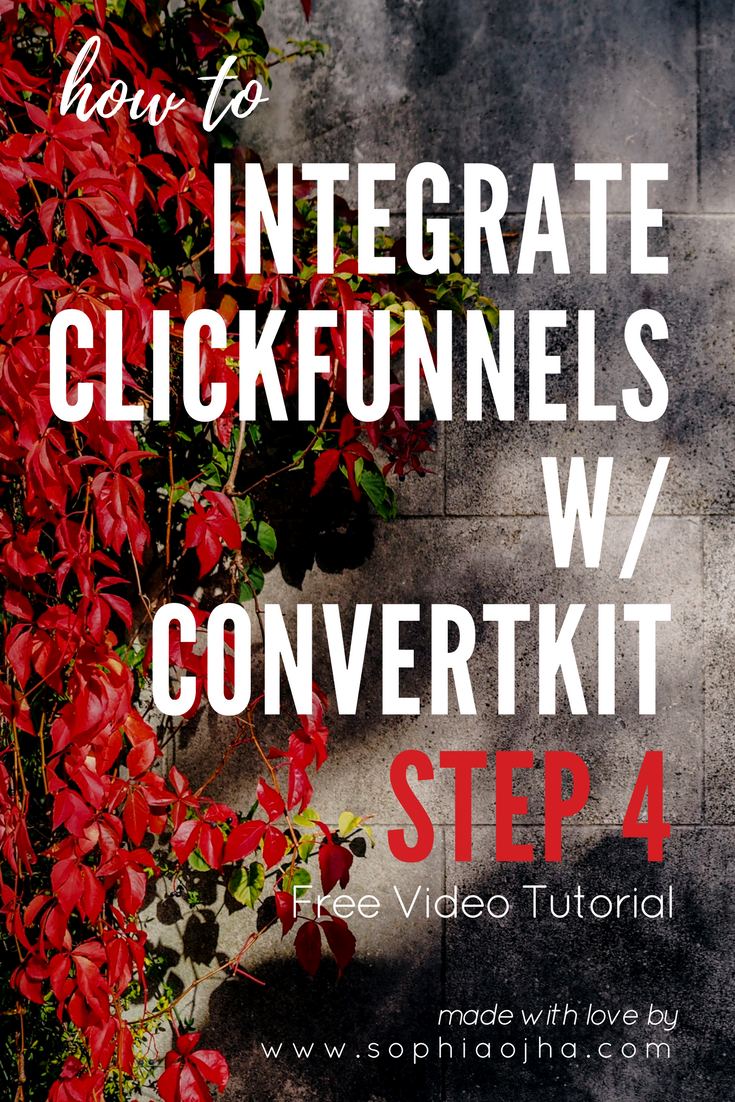The key to a limitless mind is already in your mind.
On this blog, we provide the mindset tools, affirmations, and wisdom to help you turn that key.
Explore Articles
016: How to Change Unsubscribe Link Color in ConvertKit
Alright, my friend! You know how to change the link color in your emails in ConvertKit (partly because you saw this quick tutorial: How to Change the Color of Your Links in Your ConvertKit Emails). But that was for the email content. What about changing the color of your unsubscribe link that's sitting at the bottom of your emails?
Alright, my friend! You know how to change the link color in your emails in ConvertKit (partly because you saw this quick tutorial: How to Change the Color of Your Links in Your ConvertKit Emails). But that was for the email content. What about changing the color of your unsubscribe link that's sitting at the bottom of your emails?
There are two steps involved here and the both involve code. But no worries, follow my steps and you will be able to accomplish this easily. Afterall, you do want that customize look for your unsub link right? ;-) Believe me, it's worth it and you know what you may fall in love with code - it's magic!!
So go ahead open your custom template and start plugging these codes.
Note: You will first need to create a custom template in ConvertKit. The following steps are applied inside the custom template. I have another video tutorial where I show you how to add social media links in your emails - and in that video (Video 002), the first part shows you how to create a custom template. So watch that video first and then follow the steps below.
Step 1: Add this code under style section of your custom template.
a.unsubscribe-link { color: #16bbb3; }
Note: #16bbb3 is a green teal color. Put in the hex code that you want here. Don't know what the hex code for your color is? Go to this free tool and look for your color hex code: color-hex.com.
Step 2: Add code in the Footer section of the custom template.
class="unsubscribe-link"
Add this piece of code ( class="unsubscribe-link") in the footer section at the very end of the template.
Where exactly to place it? Look for the following bit of code in the footer of the template.
<div class='message-content'>
{{ message_content }}
<div class="footer">
<a href="{{ unsubscribe_url }}" Unsubscribe</a> | {{ address }} </div>
</div>
So it should now look like this:
<div class='message-content'>
{{ message_content }} <div class="footer">
<a href="{{ unsubscribe_url }}" class="unsubscribe-link">Unsubscribe</a> | {{ address }}
</div>
</div>
Then place this code : class="unsubscribe-link" right before >Unsubscribe</a> | {{ address }}.
Watch video to see how quickly you can set this up. You will also understand clearly where the right spot is to place the code in the template by watching the video.
So, hope that you now can easily change the link unsubscribe link color in your ConvertKit emails!
If you tried my steps, write me a note in the comments to share how it turned out!
Peace,
Sophia
015: Four Key Pieces of A Successful Online Business
Last December, I sat down and made plans for the new year. One of my goals this year is to focus on building my list.
This really is key in any business because your email list is made of a group of people who are really interested in what you are teaching and they are trusting you to help solve their real problems.
Last December, I sat down and made plans for the new year. One of my goals this year is to focus on building my list.
This really is key in any business because your email list is made of a group of people who are really interested in what you are teaching and they are trusting you to help solve their real problems.
In my biz, I not only show folks how to use ConvertKit to automate the different parts of their business but I am also showing how to monetize their activities online. And so building a list is at the core of a income-generating, profitable business. And who doesn't want to see money rolling in as a result of their online activities, right?
So if we zoom in further into that goal (of building a list), we find that there is another important component at play ---> and that's increasing traffic to your site.
(Click the video below where you can hear me read this post!)
1. Increasing Traffic To Your Website
Increasing traffic basically is about getting your website in front of an increasing number of people and more importantly, in front of the relevant people for whom your content, your products and your website as a whole will be useful.
There are two ways to increase traffic to your site. One is using paid advertisement such as placing ads on social media platforms (Facebook, YouTube, Pinterest, etc). The other is using free options that can be equally if not at times even more effective in the long-term. Both are legitimate ways of getting your website to be seen by your target audience.
Which one do I like? The latter - the free route.
2 Reasons Why I Love Free Means of Increasing traffic
Why do I love free traffic? For two reasons:
1. For new bloggers or online entrepreneurs who are not yet generating a sizable income/profit from their online activities, the idea of spending money on ads can be daunting. Yes, ads will bring in quick results. But if you are on a learning curve in that area as well (how to use ads effectively), then that whole route can turn costly. One may invest in ads but end up paying a price for experimentation. Plus, the results may vary.
2. Free traffic seems within reach. With your own efforts on the free traffic route you can grow your list - may be slightly slower than with paid traffic. But there is a wonderful thing about this process. You will see the growth of your list over a period of time - time that will also allow you to build the other pillars of your business which will make that list (folks on that list) stay with you longer and convert into customers better.
So now after having a facebook page and a youtube channel, I've finally joined the bandwagon! I am on Pinterest starting Feb 13th, 2017! Pinterest has had so many rave reviews as serving as a huge referrer for traffic that I cannot ignore it! As the year goes on, I'll share my findings and show you how I use it to grow my business.
There are many other free traffic generating avenues such as webinars with partners in your field, something I am very much interested in exploring this year.
2. Give Valuable Content
What good does it do if you create all this massive traffic to your site but there's nothing for those folks to stick around for. That's why creating good, useful content is fundamental to making your online biz rock n' roll.
Of course, this is not an easy thing. Most bloggers aim to blog once a week (according to a recent study), but barely accomplish that goal. And I get it. With running the many pieces of a business, and if you are a householder, then balancing that with running a home can be very challenging. On top of that you may be working on other personal goals like staying fit and eating healthy. It all eats up on your time.
When the one week mark comes along, we end up creating something just for the sake of publishing - for the sake of keeping our commitment of releasing weekly content. I completely fell for that in my last business where meeting that weekly deadline became more important than creating really good content.
That's why I don't recommend that you make blogging every week your goal. Surprised? It is surprising in the light that I am advocating having valuable content on your site.
What I recommend instead is this:
Make it your goal to create valuable content that is useful for your audience. And make it your goal to commit a half hour or an hour everyday.
I have just begun doing that and it works like magic. The idea here is that we focus on what actions will support us in achieving the end goal. So in my case, my goal is to create valuable content for my audience. And what supports that goal is to invest about an hour a day towards that. So I focus now on making sure that I get that hour in every single day.
This is the way, I can make sure that my blog is constantly growing as a resource for online entrepreneurs wanting to monetize their blog and build an impactful business. Otherwise client projects, daily administrative tasks, and all the other items on my to-do list will overtake my worklife!
3. Create Opt-in Opportunities
Once step 1 and 2 are doing their job, meaning you are increasing your traffic and you have valuable content on your site, you gotta make sure that Step 3 is ready. And Step 3 is all about having multiple opportunities on your site for your visitor/your target audience to join your list.
In fact, this Step 3 could actually be Step 1. Think of it this way. Let's say you are having some friends over for dinner. You know that they will be coming over on Friday evening. In our analogy, your friends are your target audience (1. Create Traffic). Say you've planned to prepare a nice risotto dish. That's the valuable content you are offering (2. Create Valuable Content). But for some reason, there are no doors in this house. Yep, in this crazy example, the house has no doors.
So your confused friends are outside your house. They can even smell the nice delicious risotto. But there is no way for them to get into the house.
I know it's a far-fetched analogy - which house does not have doors?? Thankfully, I do not know of any. But you see what I mean, right?
Create several doorways into your home
The doors in this analogy are the entry ways for your friends to come inside you house so they can try the mouth-watering deliciousness that you've promised them. (It must be lunch time as I am getting really hungry writing this!).
So make Step 3 an important piece of your website strategy. Create opt-ins for your visitor to join your list. Now make sure it is not the plain old "join my newsletter" - because that is not very high-converting. (In other blogs, I will show you some example of really good opt-ins). And then make sure it is not hidden on some obscure page - make it really present everywhere on your site (in your sidebar, in the navigation, at the end of your blog post, in the footer of your site, etc)
4. Create a mini-product
One big mistake I made in my last business is to create a very large full-blown flagship online course. It had 6 video modules with about 45 videos - all shot outdoors in beautiful waterfall setting. It took me a year and half to complete and lots of $$$ in equipment and time. And I did that before I had a big list of interested and engaged audience. Learning lesson, indeed!
So, that's why in this new business, I am focussing on serving my clients, creating useful content, increasing traffic to my site and building my list. After a bit of exposure to the problems that online entrepreneurs are facing, I will embark on creating a small digital product. It may be an ebook, video training, coaching program or an online course.
I don't know what it will be exactly but it will be something small. Something that I can quickly create, test it out to see if it is wanted in the marketplace and then go about creating an extended version for it.
So that's what I recommend to you: Create a Mini-Product!
So here is how I break it down:
Step 1.Create Traffic
Step 2. Create Valuable Content
Step 3. Create Opt-in Opportunities
Step 4. Create A Mini-Product
So there you have it - my four main areas that I recommend any new blogger to focus on. If you get this into your daily routine and rhythm, you will make great progress, my friend!
Takeaway: Now take a look at your own business. Which of the four areas could you work on? Can you dedicate an hour a day for that category? Try it. Do it for a week and see how the momentum is created. Share in the comments what challenge you are facing in growing your business and how you plan of resolving it.
I hope this has been helpful. I wish you good luck in moving forward in pursuing your dreams. Keep taking the right action and let's make it happen!
Peace,
Sophia
014: How to Connect Your Squarespace Website with Pinterest
If you have a website on Squarespace and want to connect it with your Pinterest Business account, then this video will show you how to do it in less than 2 minutes! Enjoy.
013: ClickFunnels Integration with ConvertKit (Step 4 of 4)
Final Step!! Yay!! This is Step 4 of integrating ConvertKit with ClickFunnels.
Final Step!! Yay!! This is Step 4 of integrating ConvertKit with ClickFunnels.
We covered Step 1 here and Step 2 here. And Step 3 is here.
(If you are using ClickFunnels to host your landing page or opt-in pages or webinar registration page, you can follow along these four videos and set up everything. What this will do is send the information about all the subscribers into your ConvertKit account.)
There are four steps involved in this.
Video 010: Step 1 - Prep CK account Try ConvertKit 30 days for free*
Video 011: Step 2 - Prep CF account Try ClickFunnels 14 days for free*
Video 012: Step 3 - Integrate CK with CF
Video 013: Step 4 - Test it all out
* These are affiliate links. I highly recommend these tools as I find them very useful myself.
Now on to Step 4 Testing the integration of ConvertKit with your ClickFunnels Account:
012: ClickFunnels Integration with ConvertKit (Step 3 of 4)
Al'right, moving into step 3 of integrating ConvertKit with ClickFunnels.
Al'right, moving into step 3 of integrating ConvertKit with ClickFunnels. We covered Step 1 here and Step 2 here.
(If you are using ClickFunnels to host your landing page or opt-in pages or webinar registration page, you can follow along these four videos and set up everything. What this will do is send the information about all the subscribers into your ConvertKit account.)
There are four steps involved in this.
Video 010: Step 1 - Prep CK account Try ConvertKit 30 days for free*
Video 011: Step 2 - Prep CF account Try ClickFunnels 14 days for free*
Video 012: Step 3 - Integrate CK with CF
Video 013: Step 4 - Test it all out
* These are affiliate links. I highly recommend these tools as I find them very useful myself.
Now on to Step 3: Integrating ClickFunnels with Convertkit
We are almost done. Follow along to Step 4 here that shows you how to test out that your integration is working correctly.
As always, let me know what other tutorials I can make for you to help you on your profitable online business journey!
Much love,
Sophia
011: ClickFunnels Integration with ConvertKit (Step 2 of 4)
Al'right, moving into Step 2 of integrating ConvertKit with ClickFunnels.
Al'right, moving into Step 2 of integrating ConvertKit with ClickFunnels. We covered Step 1 in Video 010 ClickFunnels Integration with ConvertKit (Step 1 of 4)
(If you are using ClickFunnels to host your landing page or opt-in pages or webinar registration page, you can follow along these four videos and set up everything. What this will do is send the information about all the subscribers into your ConvertKit account.)
There are four steps involved in this.
Video 010: Step 1 - Prep CK account Try ConvertKit 30 days for free*
Video 011: Step 2 - Prep CF account Try ClickFunnels 14 days for free*
Video 012: Step 3 - Integrate CK with CF
Video 013: Step 4 - Test it all out
* These are affiliate links. I highly recommend these tools as I find them very useful myself.
Now on to Step 2 Preparing Your ClickFunnels Account:
If you'd like to learn more on how to use ConvertKit, just drop me a line in the comments below and let me know. I also have a free tutorial request button on the right where you make a request for a video tutorial on anything related to ConvertKit, Squarespace and email marketing. So just look for the green/teal button on the sidebar on the right!
Wishing you love and peace,
Sophia
010: ClickFunnels Integration with ConvertKit (Step 1 of 4)
I've been asked on several occasions on a step-by-step guide for integrating ClickFunnels with ConvertKit. So finally I put aside some time to create this video guide for you.
If you are using ClickFunnels to host your landing page or opt-in pages or webinar registration page, you can follow along these four videos and set up everything. What this will do is send the information about all the subscribers into your ConvertKit account.
I've been asked on several occasions on a step-by-step guide for integrating ClickFunnels with ConvertKit. So finally I put aside some time to create this video guide for you.
If you are using ClickFunnels to host your landing page or opt-in pages or webinar registration page, you can follow along these four videos and set up everything. What this will do is send the information about all the subscribers into your ConvertKit account.
There are four steps involved in this.
Video 010: Step 1 - Prep CK account Try ConvertKit 30 days for free*
Video 011: Step 2 - Prep CF account Try ClickFunnels 14 days for free*
Video 012: Step 3 - Integrate CK with CF
Video 013: Step 4 - Test it all out
* These are affiliate links. I highly recommend these tools as I find them very useful myself.
Let's begin with Step 1: Preparing Your ConvertKit Account:
Videos 011, 012 and 013 will be released Feb 10, Feb 13 and Feb 14th. So look out for it here!
If you'd like to learn more on how to use ConvertKit, just drop me a line in the comments below and let me know. I also have a free tutorial request button on the right where you make a request for a video tutorial on anything related to ConvertKit, Squarespace and email marketing. So just look for the green/teal button on the sidebar on the right!
Wishing you love and peace,
Sophia
009: Why do I Need to Get My New ConvertKit Account Approved?
You've just signed up to your new ConvertKit Account. You've begun playing around with some of the features...and you see a note that your account is suspended. Let me tell you why that happened and what you can do about it...
You've just signed up to your new ConvertKit Account. You've begun playing around with some of the features - maybe you set up your first form, uploaded your CSV file of subscriber info from your former email marketing service provider.
Then, boom...
Suddenly, you see a pop-up message inside your ConvertKit account that your account needs to get approved. In some cases, you may even receive an email message saying that ConvertKit is on spam-alert and your account was suspended. Instead of breaking a sweat and worrying about what went wrong - just know this:
That's normal!
This may happen especially in the beginning phase when you are setting up a new CK account because ConvertKit's team is über-careful about security measures and protecting their current customers. There can be and have been situations when bots on the inter-webs open up new account and try to overload the systems - maliciously or due to a technical error or what I do not know. What I do know is that you don't have to get concerned. Instead do this:
Just send an email to the CK support team and let them know who you are, what your domain name is and how large of a list you are importing (if at all importing a list). You will need to do this in order to send emails and use the account moving forward. So follow their instructions that they email you back and the team will approve your account. See - nothing to worry! Easy peasy :)
In the video below, I show you what that message may look like inside your ConvertKit account.
Also, if you want to know more, you can read this quick official note from CK on the topic.
Hope this quick video allays your concerns - especially when starting out with ConvertKit!
All the best!
Sophia
PS: Let me know by writing in the comments what other tutorials on ConvertKit and Squarespace or on email marketing you'd like to see and I'd be happy to create videos that will help you achieve it.
008: How to Delete a Tag in ConvertKit
Now what if you just wanted to delete a tag altogether? That's quick too. Take a look at this video to see how.
In Blog 006 and 007, I showed you how to create a new tag and rename a tag, respectively. Now what if you just wanted to delete a tag altogether? That's quick too. Take a look at this video to see how.
Al'right, take care of all your tags now with these three easy quick videos to help you streamline your CK account!
Blog 006: How to Create a New Tag in ConvertKit
Blog 007: How to Rename A Tag in ConvertKit
Cheers!
Sophia
PS: Let me know by writing in the comments what other tutorials on ConvertKit and Squarespace you'd like to see and I'd be happy to create videos that will help you achieve it.
007: How to Rename a Tag in ConvertKit
May you have been working with tags already but now you want to take the time to create a streamlined, simplified order in your ConvertKit tags. Or simply you made a typo and want to correct the tag name. Watch this quick video...
May you have been working with tags already but now you want to take the time to create a streamlined, simplified order in your ConvertKit tags. Or simply you made a typo and want to correct the tag name. You can do this by renaming your existing tag. It is quick and simple. Watch this video to see how:
Al'right, now that's fast!
Also, watch the other two videos in the series on tags:
Blog 006: How to Create a New Tag in ConvertKit
Blog 008: How to Delete a Tag in ConvertKit
Cheers!
Sophia
PS: Let me know by writing in the comments what other tutorials on ConvertKit and Squarespace you'd like to see and I'd be happy to create videos that will help you achieve it.
006: How to Create a New Tag in ConvertKit
To make email marketing targeted to the specific behavior and preferences of your subscribers, tags come in very very handy. It is very quick and easy to create a new Tag inside your ConvertKit, watch this super-quick video to see how you can begin making tags inside ConvertKit.
To make email marketing targeted to the specific behavior and preferences of your subscribers, tags come in very very handy. It is very quick and easy to create a new Tag inside your ConvertKit, watch this super-quick video to see how you can begin making tags inside ConvertKit.
Al'right, that's it.
Cheers!
Sophia
PS: Let me know in the comments what other tutorials on ConvertKit and Squarespace you'd like to see and I'd be happy to create videos that will help you achieve it.
005: How to Add a Banner or Logo in your ConvertKit Emails?
If you are using ConvertKit for sending out emails you know how awesome it is to have a clean, minimalist design that helps your emails land in inboxes. But you may be thinking, "How about adding a banner image to add that brand recognition!" Well, you can add a banner or a logo for that matter to the top of your emails as a header and you do this by following these steps.
If you are using ConvertKit for sending out emails you know how awesome it is to have a clean, minimalist design that helps your emails land in inboxes. But you may be thinking, "How about adding a banner image to add that brand recognition!" Well, you can add a banner or a logo for that matter to the top of your emails as a header and you do this by following these steps.
1. Create a Tag called "Test"
Now you are wondering why do I start with a tag? You will find out in a moment, so hold your horses!
2. Create your Banner Image
You can create a banner using any of the free design tools out there such as Canva, Picmonkey or Easil. Or you can have it designed by a graphic designer on Upwork or other freelancer sites.
The important thing is the size. Make the banner to be 600px in width and about 125px in height. This proportion looks quite nice on CK emails. You can try 600px x 200px and see if you like that better but I think 600px x 125px works just fine.
Here's the link to the video training on How to Create An Email Banner in Less Than 5 minutes.
3. Create a Custom Template From Scratch
Start by grabbing the code in one of the three default templates. Then click on create new template and paste it there. Name it and click save.
4. Then come over to the blog and grab the header code:
<div class="header">
<p><img src="Add the html code of the banner here" alt="Sophia Ojha"></p>
</div>
Note: the text you see in bold will be replaced. See instructions in step 5.
5. Upload the banner into Convertkit via Broadcasts
Go into Broadcasts and create a new broadcast. Under recipients make sure you are selecting the test tag...you see now why we created this in the first place? :-) Next, upload the banner by clicking on the photo icon in the tool bar. Finally, click the html code icon and grab the code for the image. (Place it in header code you grabbed in Step No. 4).
6. Preview and Click Save.
7. Test the Template under Sequences or Broadcasts
Make any tweaks you may need so it looks like you want it. One way to do this is by going into Sequence, creating a test sequence and sending yourself a preview by email. This is a really good way to see how your email template will look like in the inbox. You can also do this by going into broadcasts and sending yourself a test email.
Take a look at the video below to see it all play out in action:
Al'right that it. Let me know how it works out for you. I'd love to what you create so make a screenshot and share it in the comments!
Cheers!
Sophia
PS: Let me know what other tutorials on ConvertKit and Squarespace you'd like to see and I'd be happy to create videos that will help you achieve it.
004: How to Create An Email Banner/Header Image in less than 5 minutes?
Let's say you want to create a banner image from scratch for your email templates in ConvertKit. Can it be done without hiring a designer and without fancy complicated design software? The answer is yes.
And it can be done in less than 5 minutes! Watch this quick tutorial as I walk you through the steps.
Let's say you want to create a banner image from scratch for your email templates in ConvertKit. Can it be done without hiring a designer and without fancy complicated design software? The answer is yes.
And it can be done in less than 5 minutes! Watch this quick tutorial as I walk you through the steps.
Note that you can do this using any of the free tools available out there such as Canva, Picmonkey, Easil and so on. In this video, I am using Canva.com
But of course, after you've created your banner image, you'll want to know how to embed it into your custom email template inside ConvertKit. To help you with that step too, I have created a tutorial to guide you through each action step.
Watch that tutorial here: 005: How to Add a Banner or Logo in your ConvertKit Emails?
Now take a look at the video training on how to create an Email Banner Image here:
Once you've created your banner image, go on over to the next training video to embed it inside a custom email template within ConvertKit.
Here's the training:
How to Add a Banner or Logo in your ConvertKit Emails?
Al'right, there you have it! Now go on create your header and share your results with me in the comments! I'd be delighted to see your work and may be even do a follow-up email featuring all the banner images!
003: How to change colors of your links in your emails on ConvertKit?
Here is a quick tutorial for customizing your emails within ConvertKit. Specifically, changing colors of your links within your emails. I show you how to:
- how to change the link color in your emails
- how you can have two different colors for the text and for the link underneath. (Example: Orange text but green underline color)
- how to remove the underline all together.
- how to have two different colors for your link phrase. For example: Link A is Orange and Link B is Purple.
Hey'all! Here is a quick tutorial for customizing your emails within ConvertKit. Specifically, changing colors of your links within your emails.
In this video, I will show you:
1. how to change the link color in your emails
2. how you can have two different colors for the text and for the link underneath. (Example: Orange text but green underline color)
3. how to remove the underline all together.
And
4. how to have two different colors for your link phrase. For example: Link A is Orange and Link B is Purple.
Take a look at the video here:
Changing Colors of Your Links within your emails
Why would you want to do that? Well, the default link color on CK emails looks like this:
But I want it to look like this:
So that's what I will show you how to do in the video and step-by-step list below.
But first, why change the colors?
Now, whenever you can add a branded look to your work, it helps in creating a sense of continuity. This is a concept I learnt in film school, interestingly. Continuity, basically, means you want things to look the same from scene to scene. So let's say there's a restaurant scene of Girl and Boy meeting for the first time. The time of day is morning. When you make a close-up of the girl speaking, there's got to be a sense of seamlessness. In other words, she cannot be wearing a different color top than the first scene, the lighting cannot be that of a mid-day sun, the people sitting on the table in the background cannot suddenly change to be different people.
Well, it is something like that for your audience as well. When they come to your website and see a certain look, then your emails can create a sense of continuity by carrying over some elements. This creates a sense of trust and comfort in knowing that things are familiar when you communicate with them via another channel. Does that convince you? I hope so and now here's how to do it.
Steps for Changing Your Links
Step 1: Make sure you already have done the creation of a custom email template (a tutorial coming up on that).
Step 2: Assuming you have already a custom template, all you need then is this piece of code:
.message-content a { color: #16bbb3; text-decoration: underline;}
Step 3: Replace the hexcode #16bbb3 to the color that corresponds to your site.
#16bbb3 is a hexcode that gives a teal/green color. So of course, you will need to replace #16bbb3 to be the hexcode of your links on your website.
Tip: Don't know your hexcode? use this free tool to see what color a specific hex code is or this free tool to find out what hexcode you are using currently on your site.
Step 4: Test it out by clicking preview in your emails. (Make sure that the specific custom email template is selected).
That's it.
If you want to do some other cool things like removing the underlining, have different color for the text and different for the underlining or have two text links with two colors, then go watch the video above.
To sum up, in the video I showed you all of these:
- how to change the link color in your emails
- how you can have two different colors for the text and for the link underneath. (Example: Orange text but green underline color)
- how to remove the underline all together AND
- how to have two different colors for your link phrase. For example: Link A is Orange and Link B is Purple.
Al'right. That's it. Let me know in the comments what tutorials you need.
Peace,
Sophia
PS: Also see this related blog on removing the double underlines:
https://www.sophiaojha.com/blog/037-how-to-remove-underline-from-links-in-convertkit
002: How to Add Social Media Links to Your Convertkit Email Template
ConvertKit's unique selling proposition is that their emails are simple, to the point and focus on the message. This style of clean emails also makes ConvertKit the email marketing platform of choice for many successful entrepreneurs as it is more likely to make it into your subscribers' inboxes rather than ending up in the spam folder. (Emails with lots of design and images are more likely to be looked upon as spam).
Having said that, you may still want to add a bit of design, especially when it comes to adding quick links to your social media presence. So how do you do that? Well, follow these quick steps to create those quick links! It involves a bit of code but if you can copy and paste, you can do this! :-)
ConvertKit's unique selling proposition is that their emails are simple, to the point and focus on the message. This style of clean emails also makes ConvertKit the email marketing platform of choice for many successful entrepreneurs as it is more likely to make it into your subscribers' inboxes rather than ending up in the spam folder. (Emails with lots of design and images are more likely to be looked upon as spam).
Having said that, you may still want to add a bit of design, especially when it comes to adding quick links to your social media presence. So how do you do that? Well, follow these quick steps to create those quick links! It involves a bit of code but if you can copy and paste, you can do this! :-)
Adding Social Media Links into your ConvertKit Emails
So here are all the steps in summary:
1. Create a custom template
2. Copy and paste the basic code for styling text.
3. Copy and paste the social media code into your custom template.
4. Paste the code from Step 3 right above the unsubscribe link code.
5. Add the closing bit of code for the unsubscribe link code.
6 Add your specific social media urls.
7. Hit Preview and Voila, you are done!
Watch the Video Tutorial
Watch the video tutorial here or go below to follow the step by step description.
Step 1: Create A Custom Template
You go into your Account. Click Email Template. Then click the blue button on the upper right hand that says, "New Email Template".
Step 2: Copy and Paste the Basic Code for Text Styling
This piece of code instructs Convertkit on the look of your email as in font size, margin width and so on. You cannot save a custom template without this piece of code. So this is muy importante!
Grab the code from your within the "Text Only Template" of Convertkit. I have already done this for you here, so just copy the following code.
<style>
.message-content { max-width: 600px; }
.message-content div { padding-bottom: 10px; }
.message-content img { max-width: 100%; height: auto; }
p {
margin-bottom: 1em;
}
</style>
<div class='message-content'>
{{ message_content }}
<br>
<br>
<small>
{{ unsubscribe_link }} | {{ address }}
<br>
</small>
</div>
Step 3. Copy and paste the following social media code into your custom template.
Copy the following piece of code. In Step 4, I will show you exactly where to paste it.
<div class="social-links">
<a href="http://www.facebook.com/"> <img src="http://convertkit.com/images/social-icons/facebook.png" alt="Facebook" width="48" style="text-decoration: none; width: 48px;"></a>
<a href="https://twitter.com/"> <img src="http://convertkit.com/images/social-icons/twitter.png" alt="Twitter" width="48" style="text-decoration: none; width: 48px;"></a>
<a href="https://instagram.com/"> <img src="http://convertkit.com/images/social-icons/instagram.png" alt="Instagram" width="48" style="text-decoration: none; width: 48px;"></a>
<a href="https://www.pinterest.com/"> <img src="http://convertkit.com/images/social-icons/pinterest.png" alt="Pinterest" width="48" style="text-decoration: none; width: 48px;"></a>
<a href="https://plus.google.com/"> <img src="http://convertkit.com/images/social-icons/google-plus.png" alt="Google Plus" width="48" style="text-decoration: none; width: 48px;"></a>
<a href="http://youtube.com"> <img src="http://convertkit.com/images/social-icons/youtube_alt.png" alt="YouTube" width="48" style="text-decoration: none; width: 48px;"></a>
<a href="http://convertkit.com"> <img src="http://convertkit.com/images/social-icons/website.png" alt="Website" width="48" style="text-decoration: none; width: 48px;"> </a>
</div>
Step 4. Paste the code from Step 3 right above the unsubscribe link code.
So you see the code in Step 2, right? Well, the final section is all about the unsubscribe link that is mandatory in all emails so that subscribers have a chance to unsubscribe if they like.
Right above that bit of code is where you would paste the social media link code that you see in Step 3. (Watch the video for more clarity).
So that's right above this bit:
<small>
{{ unsubscribe_link }} | {{ address }}
<br>
</small>
Step 5. Add the closing bit of code
Now you must add this bit before and after the unsubscribe code.
Before:
<div>
After:
</div>
So this is how it should look like in the end:
<div>
<small>
{{ unsubscribe_link }} | {{ address }}
<br>
</small>
</div>
Step 6: Add your specific social media url
You now must grab all your social media urls and place them in their respective spots.
So let's take an example. My social media link for facebook is: https://www.facebook.com/EmailMarketingSpecialistSophia/
Where I see the facebook url, I shall now add my specific url.
So instead of this:
<a href="http://www.facebook.com/"> <img src="http://convertkit.com/images/social-icons/facebook.png" alt="Facebook" width="48" style="text-decoration: none; width: 48px;"></a>
It should say:
<a href="https://www.facebook.com/EmailMarketingSpecialistSophia/"> <img src="http://convertkit.com/images/social-icons/facebook.png" alt="Facebook" width="48" style="text-decoration: none; width: 48px;"></a>
Basically, I am adding my Facebook link between the quotes right after <a href=
Go on and do this for all your social media links. Remove any platforms you are not using or don't want to add.
Step 7. Hit Preview and Voila, you are done!
That's it. You are done.
Let me know in the comments if this was useful and if you need anything else to get your social media links implanted within ConvertKit.
Let's make it happen!
Sophia with love
001: What Are Link Triggers in ConvertKit?
Al'right! Now one of the things that makes email marketing fun is that you can see how your efforts are faring. When you write your emails, you can see if someone is opening them or if they are clicking on your links.
There is a way to track who in your list is interested in what you are saying and clicking on the links that you share.
Al'right! Now one of the things that makes email marketing fun is that you can see how your efforts are faring. When you write your emails, you can see if someone is opening them or if they are clicking on your links.
There is a way to track who in your list is interested in what you are saying and clicking on the links that you share.
ConvertKit makes that super duper easy with something called Link Triggers. And in this blog I will show you step-by-step how to do it.
Quick Step-by-Step Video:
Link Triggers In a Nutshell
Link Triggers are a way to track who is clicking on your links within your emails. Follow the steps below to create your very own link trigger. Just do it even if you do not know what you will do with that info. Try it for the sake of getting used to the idea.
8 Quick Steps:
1. Create or identify the URL link that you want people to click on.
2. Copy it.
3. Create a Tag so you can track it. Ex: "Clicked Tutorial Link for Link Triggers"
4. Go to Automations under your Convertkit Account.
5. Set up the Trigger-Action there
6. Open your email draft that you are working with.
7. Highlight the text you want to be a Link Trigger
8. Select the link trigger that you have already added
9. DONE.
That's it. Here it is in a video so you can follow along.
That's it y'all!
Cheers, Sophia!
Let me know if you used this for creating your link trigger. If you like for fun, send me 2 screenshots (of your automation and of your email inside Convertkit) and tell me what you wanted to track with this link trigger. And we could do a follow up blog on this featuring you and other bloggers!
Also, write me below in the comments any questions or challenges you have with link triggers, ConvertKit or with email marketing on the whole!
Thank you to all the kind words you have said to me and Reflection Pond!
I am grateful for your kind words and testimonials! Here are some of what readers are saying about reflectionpond...
I am grateful for your kind words and testimonials!
Thank you this made a great difference for us ! - Eric Schwan
Really awesome! Helping with little manifestations and now going for big. - Lisseth Wertz viewer on youtube.
The most effective visualization meditation I've done thus far. - F. F. viewer on youtube.
Just wanted to let you know...once again, how much I enjoyed reading your last piece on "creating happiness". You are so good at motivating people to take action in improving their lives. Keep up the great work you do...using your god-given gift in helping people. It's invaluable to this world. - V.
Very good! Thank you! I had not expected this kind of experience. I am working with a counsellor on mindfulness, and this fit with it very well. - Peter S.
My experience was very similar to watching Yellow Submarine. I started with a migraine and ended with peace. - LS
I come to Sophia for the vivid imagery of her guided meditations. The insights, the surreal beauty, and deep relaxation are rejuvenating. When I have personal issues to deal with she is an open vessel that listens and empathizes before her gentle guidance ripples back an insightful response. She always helps me get to that next level. - Rachael S.
Fantastic!! Love it! - Kim Smith
Hello Reflection Pond! I wanted to send my gratitude to you on the first day of the new year. I just re-listened to dream manifestation and it was really perfect. Thank you for being such a blessing in 2012 and I look forward to future journeys. :) Namaste - Leah Kuhlman
How clever life is – I so needed this type of meditiation this morning. and there is was. It has helped me and will continue to help me as I struggle with a number of issues at this time. I am going to make myself a beautiful golden globe with colourful ribbons attached and suspend it over my desk. It will be the manifestation of all that this meditation has meant, and will mean for me in the future. - Bev.
As we went into the visualization the imagery and travel was like Alice in Wonderland, going down a rabbit hole, opening up into a flower garden, and eventually I found myself at my place. It was where I belonged, my true self, my high self. I've never forgotten that place or the imagery and it continues to affect me to this day. I know where I am going and I know that everything I do is towards my goal because I can feel that same feeling of arrival and accomplishment. My life has clear direction and purpose towards my future which feels as simple and tangible as a memory. - Rachael Shores, Asheville, NC
Thank you for bringing this into my life. When I got my first mail from Sophia I recognized that writing down things is really important for clarification! For me, it is essential to take the time and bring my objectives into focus. I enjoy getting clear about my intentions and to empower them during the I.M. process. Every meditation session provides an enrichment of my life and is a great experience for me. - Peter, 29, Germany
Focus is so powerful. The I.M. program is a key pillar to keep me focused and give me the confidence that what I focus on, for me, is the right thing to do. - Alex, USA
When I meditate in the morning, it really sets the mood for the day. Any obstacles that are thrown in my direction are easier to overcome with a clear mind. - Joy Kirk, Asheville, NC
I would really let problems and stress effect me. I have learned that all we need to do, as humans, is breathe. Just saying that to myself...really lets me relax and be happy. - Eric Barker, Asheville, NC
Really enjoyed your Visualization for Manifesting Your Intention you posted on YouTube. It was just what I needed today. Thanks! - Celeste Clevenger
Thank you universe! I really needed this meditation today! - Michelle Snovak
Thank you for the beautiful gathering! - burnthesun, music band from Asheville, NC
Ah, I miss listening to your voice. I'm so glad you made these recordings. - Rachael S.
Thank you so much for sending me the CD!! It came out great!!! I´m listening to it with my girlfriend right now, it´s so nice and calming listening to you and the wonderful music. What a great job of you guys. - Manuel M.
This is an excellent manifestation meditation! Thank you very much! - Ahawellness
What a touching video you have created once again. It is lovely and inspiring! You brought tears to my eyes with your sweetness and your sincerity and your message of hope and intention. Your workshop in December looks great. Go for it! Nice invitation to join in the event." -Paul Steinkoenig, Washington D.C.
I loved the Sunday reflection for following the heart. This was exactly what I needed to hear and this is exactly the message I want everyone I know to hear. I want to put this some place where I can read it every day. Thanks for a great reminder. -Rachael Shores, Asheville, North Carolina
Vielen Dank fuer diese wunderbaren Worte und die Hommage zum Muttertag, liebe Sophia. Das tut gut.- Martina Lehner, Sardinia, Italy
I really enjoyed reading your newsletter "follow your heart"...really inspiring and so very true...thanks for bringing such wonderful insights into my life! Also, just wanted to let you know that as usual, I've enjoyed reading your recent newsletter "mighty flame". Thank you for sharing such insights! I'm going to keep telling myself that whenever I encounter a problem, I should see it as an opportunity for growth and for my own personal learning." - Asmita Barua, New York City
Thank you for sharing your wonderful gift with the world! - The Wilhelm Brothers, Asheville, North Carolina
Embrace introspection as way to deepen your inner-peace and happiness
I am all about training our mind to become an ally in our life because a trained, calm mind is a powerful thing. This may be the single most important skill that I have been introduced to in my life. And this skill is best refined through a meditation practice. But there's also something else for us.
I am all about training our mind to become an ally in our life because a trained, calm mind is a powerful thing. This may be the single most important skill that I have been introduced to in my life. And this skill is best refined through a meditation practice. But there's also something else for us.
You see, I consider myself a beginner in my meditation practice. So, while I am making progress in the meditative practice which strengthens my mind, calms it and builds equanimity (calm-balanced mind in the face of good and bad), I realize that I can also do other thought-cleansing activities.
And that's introspection. Merriam-Webster's definition goes like this:
introspection
noun in·tro·spec·tion \ˌin-trə-ˈspek-shən\
: a reflective looking inward
: an examination of one's own thoughts and feelings
I do not see this word very often in our everyday conversations. I love this word and the idea that it stands for, and hopefully, we can become more of an introspective society that reflects inward and examines itself more closely with compassion and self-love. To me, introspection means becoming aware of my inner-world, especially as it reacts and responds to the outside world. With introspection, we can find solutions to our every day life challenges, because the answers are already within us.
Each one of us has to make our own decisions based on the inner-strength and understanding we have developed. No matter how much an answer is provided ready-made and pre-designed by others, it will only have a real impact in our lives if we live it, embrace it and make it our own. The process of introspection helps us with that.
Introspection - a stepping stone to a deeper meditative experience
Introspection may help us in our everyday life, with solutions for relationships and work and our community. But that's only the beginning. That's still working on the external level - meaning the physical world that we live in that includes people, places, situations, relationships, objects, environment, events and processes of change in nature, and so on. We are just playing in the world of external physical things.
Beyond the external, physical world, there's an entire universe within our inner-world that remains for us to explore. It is full of high potentiality for us as human beings evolving at this time in our history. Within this inner-world lies not only the answers to our current "problems" but also immense transcendental treasures that I cannot even begin to speak about because I have not fully explored them myself. However, I've read that many mystics, saints, shamans and noble beings have. And they have left for us clues along the path.
How to take the first steps to sipping the transcendental experience?
But the question remains, how can we even begin to get there (non-physical, transcendental inner-world of treasures), if we do not take even the first steps? The first steps include introspection activities and meditation. And taking first steps means consciously investing and blocking of time for such activities daily. If we cannot invest time to do this in our worldly activities, then the fruits within our inner-reservoir will remain illusive. We can only dream about experiencing that which we do not know exists for us within us to explore. We must begin to take the first steps.
And this has to be daily; not weekly, monthly or once in a while. Daily! Just like we shower and eat our meals daily! It has to become a daily practice because the effect of continuity is more powerful than sporadic engagement in something. Whenever we do something consistently, day-in and day-out, we begin to see real progress, real results. You know this yourself from any project you have been involved in. When left alone for a while, the project takes much more effort to get back into in and then move forward, than if you were to consistently work on it, isn't it? That's been my experience and I can personally feel into this idea and see how the consistency transfers over to meditation and introspective efforts.
So how would a daily introspective and meditative practice look like?
Before I go into an example, I must say that having huge goals for me have been very powerful. My school teacher back in Mumbai used to quote, "Reach for the stars. Even if you don't reach it, at least you won't be in the mud either." And I think to have an ideal to work towards is a good thing (especially, if we don't let ourselves be overwhelmed by it).
It is simple:
“Introspection:
15 minutes over lunch
Mediation:
60 minutes in the morning.
60 minutes in the evening.”
The formula:
Introspection: 15 minutes over lunch
Meditation: 60 minutes in the morning. 60 minutes in the evening.
(Just to be clear by meditation I am referring to silent meditation. No music. No words. Just observing your breath as it is without changing it or altering how you breath. Just observing with non-judgment.)
Because I am suggesting this formula doesn't mean that I am a master of it. Here's a little backstory (below) of my new meditative life that started in January of this year (2016). And you'll see that what I am sharing here (Daily Introspection + Meditation) is a big goal for me.
My meditation backstory for the purpose of inspiring you
I began working to establish a daily habit right after I returned from a 10-day mediation retreat in January of 2016 (by the way, if you want to begin a new meditation practice for the new year, go to a retreat in December. You will be helped by the new year energy of new beginnings to move you forward). Since January of 2016, I have been working to cultivate this habit. I ran into several roadblocks and speed bumps and even potholes along the way. I then went to my second 10 day retreat in May of 2016 and found that that experience turbocharged my efforts to meditate daily. By September 3rd 2016, I have more or less cultivated a one-hour-a-day practice (60 minutes in the evening). I meditated for 105 consecutive days and then ran into more challenges to keep up the practice.
There are still lots of loose rocks on my path right now that I need to overcome. So, I am getting better at keeping the habit daily but not yet perfectly consistent with it. My vision and aim is that by December 31st, 2016, I'll be established in the two-times-a-day-hourly-meditation habit.
Why do we need introspection, then, if we have meditation?
So why do I speak of introspection after having put so much emphasis on meditation in this article so far?
The reason for this is: I've not yet achieved that big goal of meditating twice a day for two hours, which I know is so important for making huge inroads in compassion, self-love, equanimity, focus, perseverance and overall peace and happiness. And many of us are not there yet. So to help me move forward on this path, I rely on introspection. It is an "easier" thing to do which also serves as a stepping stone for greater and deeper inner-work (such as meditation).
With introspection activities, you are able to look closely at your thoughts and emotions, yourself. You are not discussing them with others. Perhaps, you have a journal to help you or a book that has introspective questions. Or you've downloaded one of my free PDFs (see Happiness Forecast blog posts) that has introspective exercises. But it is all you. You are alone with yourself. You get to know yourself. And you learn a ton!
Introspection exercises are important because they help pull out the essence within you. You gain clarity about your life and renewed energy for living, for serving, for following your drams. It is very powerful.
What is an example of introspective exercise?
There are some questions that I ask myself every few months and definitely at the end of each year during an annual introspection period (I'll talk more in detail about this in another blog, remind me if I forget).
An introspective exercise is a process of asking an open-ended question to yourself. Then you either write down what comes as an answer. Or you let that question simmer within you for a few hours or a few days.
Below are some examples. Notice that they may look similar but it is included here because how a question is phrased will draw you to it in a certain way. So in this way you'll pick a particular version of a question that stirs you deeply.
What is important to me right now?
What makes me really happy?
What is the most essential in my life? If I could have only the most essential things what would they be?
What are the three key things in my life?
("Things" refers to more than just objects, but you could feel that!)
Those are some good questions. Here are a few others that you can let simmer within you:
What do I want to do before I die?
What if I knew I would die in six months, what would I do first?
What would you do today if you knew you will die tomorrow?
And some more:
What does your soul look like? (I got this one from Oprah)
If there is one problem in the world you could solve right now (Aladdin's Genie grants you this wish), then what big global issue would you solve?
If you had no self-doubt and you were fully confident in yourself and your ability to succeed, what project or business idea would you invest yourself in?
And these two are classic questions in the personal development field:
If you knew you could not fail, what would you do?
If you had all the money, time and resources in the world, what would you do with your life?
An introspective exercise is a process of asking an open-ended question to yourself. Then you either write down what comes as an answer. Or you let that question simmer within you for a few hours or a few days.
The idea is to take one question and start contemplating it. You may journal answers to it without censoring yourself. I like to pick a question and take it with me on my walks to the forest. You can also ask yourself a single question daily and each time more and more clarity can emerge.
I think this would be a good time to pick a question that pops-up for you and go play with it. So take a look at the list above and pick one. There is, of course, no one correct answer or wrong answer- it's just an introspective process to get deeper in touch with ourselves and perhaps, to shed away some things that we no longer need or want.
Let me know how it turns out for you in the comments. I'd L.O.V.E to know! :-)
Love,
Sophia
PS: Have you checked our my free ecourse: 5 Days to a Happier Life? It has daily action-steps that you can easily implement to cultivate deeper happiness in your life. Click here to sign up to this free email course.
Photo credit and big heartfelt thanks for the beautiful images used in this post goes to Teddy Kelley and Ben Duchac, respectively.Thank you both for your beautiful creations!
About Sophia Ojha
Hey there! I am so happy you found us or are revisiting us here on the blog.
Welcome! So that's me in the photo and I blog and make videos on the topic of happiness and inner-peace. Click here to learn more about me. Enjoy your stay here at reflectionpond.com!
Love, Sophia
My Top 5 Uplifting Books
Hello there!
I first learnt about this idea from Jack Canfield. He suggested that for setting the right tone to our day and in fact to our life, we must begin with a power hour in the morning. Essentially, a power hour includes:
20 minutes of exercise,
20 minutes of meditation and
20 minutes of reading (uplifting materials).
In one of my Happiness Forecast episodes I recommended adding an hour of power to your day as part of the daily practices that cultivate happiness. There are more suggestions in that post including ten of my happiness boosting activities.
Back to the hour of power and the reading part of it! So what exactly should we read in the morning? I would say read any piece of positive material that you gravitate towards. Ideally, they must be books so you can read it before turning on any of your devices. So here are my favorite uplifting materials:
1. The Seven Spiritual Laws of Success by Deepak Chopra
2. Turning the mind into an ally by Sakyong Mipham
3. The New Earth by Eckhart Tolle (or any of his books)
4. The Alchemist by Paulo Coehlo
5. Ask and it is given by Abraham Hicks
There are tons of wonderful writers that I could list here but these are among the 5 books that I have read repeatedly and so they make the cut to be among my top 5. But I will add a bonus # 6 below just for fun because I have read this book several times as well and each time it has filled me up with positive thinking and the light of new possibilities.
6. Write it down and make it happen by Henriette Anne Klauser.
I love to start my day with some uplifting reads. I hope you find this quick list of my top 5 helpful to start off your day on the right tone because the first hour of your day can set the mood for the rest of the day; it's that powerful!
Enjoy your reads and do share in the comments below your favorite reads!
With love,
Sophia
Do You Know Your Personal Velocity?
Do you know what your personal velocity is?
Your personal velocity — your pace of how you do things, how you live your life that feels just right for you?
Do you know what your personal velocity is?
Your personal velocity — your pace of how you do things, how you live your life that feels just right for you.
It seems that in our fast-paced, hyperactive world, there is this unspoken pressure to do things with great speed. What if we are doing things so fast that our entire life passes us by like a fast-forward motion in a movie and we are unable to take a deep breath and experience it all fully?
This is something that may or may not be happening to you but I urge you to reflect upon your individual pace of life — your own pace of doing things. Not only do we need to know our personal pace but we also need to embrace ourselves and accept whatever that pace happens to be.
This is important if we want to live our lives in alignment with our inner-pace and feel the inner-peace that comes out of being in harmony with it.
Watch this video below that I shot with a message on personal velocity in the beautiful Black Forest area of Southern Germany.
So if you find yourself rushing because of an external pressure to speed up. Just recognize this. Become aware, take a deep breath or two and just focus on your inner-self for a moment.
As we turn the page and welcome a brand new year, I thank you deeply for staying with Reflection Pond and reading my messages and watching my videos. I am eager to see you again in 2016 and serve you with further reflections and personal tools for cultivating happiness and inner-peace. May you have a blessed holiday time and a very happy, prosperous and peaceful new year!
With lots of love,
Sophia
Helping You Live A Happier Life